Workflow Platform – Enhancing Business Efficiency and Productivity
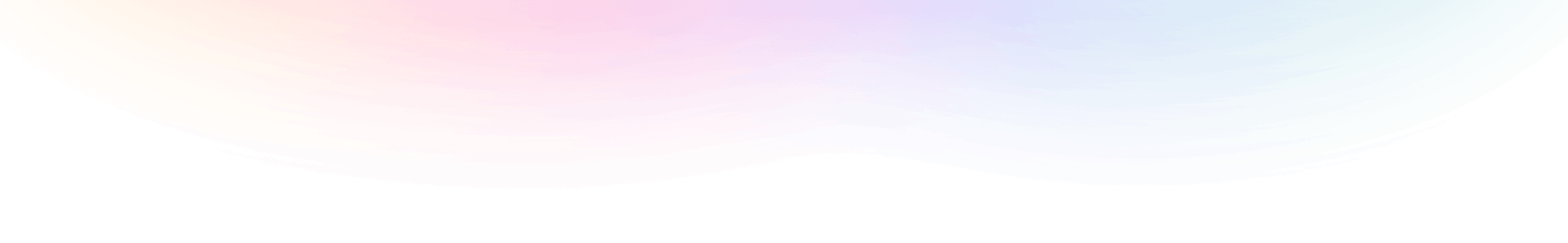
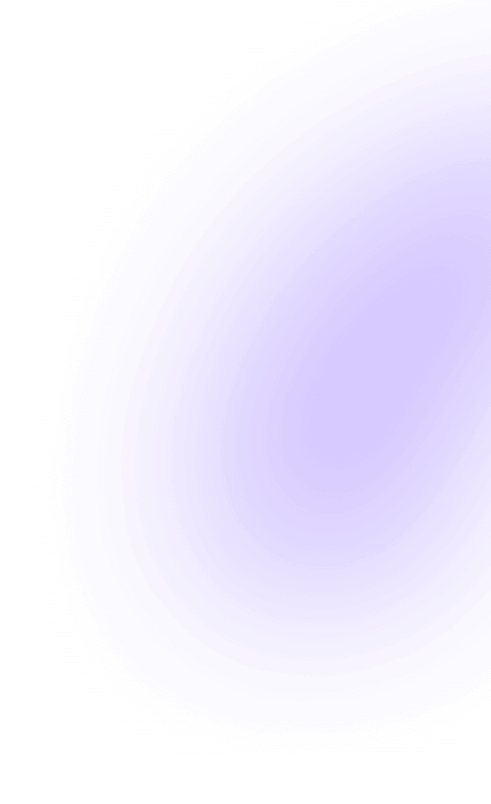
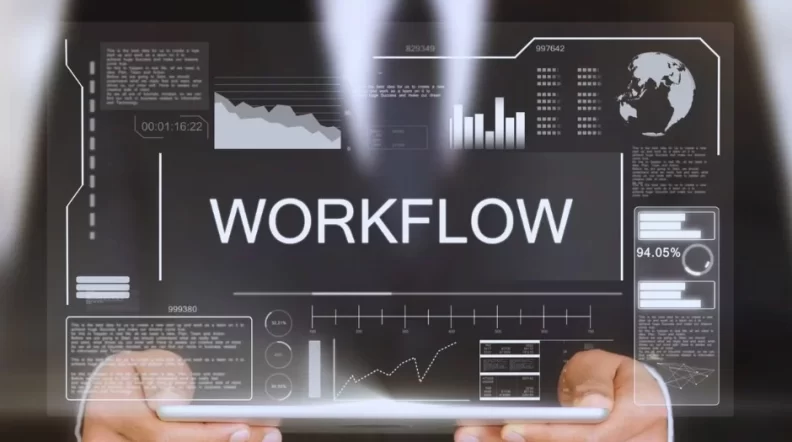
In today’s fast-paced business environment, enhancing efficiency and productivity is paramount. Workflow platforms have emerged as a vital tool in this quest, allowing businesses to streamline their processes and minimize manual tasks. These platforms enable teams to automate routine tasks, ensuring that resources are focused on strategic activities that drive growth and innovation.
By integrating various functions within an organization, workflow platforms facilitate a seamless flow of information, reducing bottlenecks and eliminating redundancies. This integration supports a more agile response to market changes and customer demands, thereby improving overall business performance. The adaptability of these platforms ensures that businesses can scale their operations efficiently, accommodating growth without compromising on quality or performance.
The utilization of workflow platforms not only boosts productivity but also enhances collaboration among team members. With centralized communication and clear visibility into project statuses, teams can work more cohesively towards common goals. This improved coordination is crucial for completing projects on time and within budget, further enhancing the business’s competitive edge in the market.
Introduction to Workflow Management
Workflow management is the systematic organization of tasks and processes to achieve optimal efficiency and productivity. It involves identifying, modeling, and automating business processes to ensure that tasks are completed in the most effective manner. The goal is to streamline operations, reduce waste, and enhance the quality of outputs.
At the heart of workflow management is the workflow management system, a technology solution that facilitates the design, execution, and monitoring of workflows. These systems enable businesses to map out their processes, identify inefficiencies, and implement improvements. By doing so, organizations can achieve a higher level of operational excellence and agility, positioning themselves for success in a competitive landscape.
Understanding Workflow Platforms
Workflow platforms serve as the backbone for efficient project management within organizations. These digital environments offer tools and features designed to facilitate the planning, execution, and tracking of projects. Project management software, a key component of workflow platforms, provides a centralized space for teams to collaborate, share resources, and monitor progress.
The versatility of these platforms allows them to cater to various industries and project types, adapting to the specific needs of each business. Whether it’s managing timelines, allocating resources, or communicating updates, project management software streamlines these tasks, enabling teams to focus on achieving their objectives with greater precision and efficiency.
The Evolution of Workflow Software
Workflow software has undergone significant evolution, transitioning from simple task management tools to comprehensive enterprise workflow management software. Initially focused on helping individuals and teams schedule tasks and ensure tasks are completed, modern solutions now offer sophisticated features to optimize workflows across entire organizations. This evolution reflects the growing complexity of business processes and the need for more robust tools to manage them.
Today’s enterprise workflow management software goes beyond basic task scheduling to offer advanced capabilities such as process automation, real-time analytics, and integration with other business systems. These features enable organizations to not only ensure tasks are completed efficiently but also to optimize workflows for maximum productivity and effectiveness. The continuous advancement in technology promises even more sophisticated solutions, further transforming how businesses operate.
Workflow Management Tools: A Comprehensive Overview
Workflow management tools are essential for businesses looking to optimize processes and enhance operational efficiency. These tools provide the framework for automating and streamlining routine tasks, allowing teams to focus on more strategic activities. By reducing manual effort and minimizing errors, organizations can achieve a higher level of productivity and quality in their outputs.
The diversity of workflow management tools available today means that businesses can find solutions tailored to their specific needs. From automating simple tasks to managing complex processes across multiple departments, these tools offer the flexibility and scalability required to support business growth. The ability to customize workflows and integrate with existing systems further enhances their value, making them an indispensable asset for modern businesses.
Comprehensive Guide to Workflow Platforms in 2023
As we move into 2023, the landscape of workflow platforms continues to evolve, offering businesses an array of features designed to enhance efficiency and productivity. These platforms are becoming more intuitive, integrating advanced technologies to automate and optimize workflows. The focus is on providing seamless user experiences, enabling teams to manage their projects and tasks with greater ease and precision.
What to Expect from Workflow Management Software
In 2023, workflow management software is set to offer enhanced capabilities for businesses to streamline their operations. Users can expect comprehensive solutions that automate repetitive tasks, schedule tasks efficiently, and ensure tasks are completed on time. Enterprise workflow management software will continue to evolve, incorporating advanced analytics and artificial intelligence to optimize workflows and provide deeper insights into process efficiencies and bottlenecks.
Features and Functionality
The features and functionality of workflow management software are expanding to meet the diverse needs of businesses. From project planning and collaboration tools to resource allocation and progress tracking, these platforms offer a wide range of capabilities. The ability to customize workflows and receive real-time notifications ensures that teams can stay on top of their tasks, improving accountability and project outcomes.
Furthermore, the integration of advanced technologies, such as AI and machine learning, enables these platforms to offer predictive insights and automate decision-making processes. This not only helps to optimize workflows but also enhances the overall efficiency and effectiveness of project management efforts.
Software Specs and Integration Capabilities
One of the key strengths of workflow management software lies in its integration capabilities. Modern platforms are designed to work seamlessly with a wide range of other business systems, including CRM, ERP, and HR software. This interoperability ensures that data flows smoothly across departments, facilitating better decision-making and more cohesive operations.
Beyond integration, the technical specifications of these platforms are continually advancing to support larger datasets, more complex workflows, and a greater number of users. Scalability is a critical feature, allowing businesses to expand their use of the software as they grow. Enhanced security measures are also being implemented to protect sensitive information and ensure compliance with regulatory requirements.
How Workflow Software Transforms Business Operations
Project Management Enhancements
Workflow platforms bring significant enhancements to project management by offering a suite of project management tools and workflow tools. These tools facilitate better planning, execution, and monitoring of projects, allowing teams to meet deadlines more reliably and with higher quality outcomes. The centralization of project information ensures that all team members have access to the latest updates, fostering improved communication and collaboration.
Additionally, the use of workflow tools for automating routine tasks and managing project workflows enables teams to focus on critical aspects of their projects. This not only speeds up the project lifecycle but also enhances the overall productivity of the team, leading to more successful project completions.
Streamlined HR & Admin Functions
Workflow platforms significantly streamline HR and administrative functions by automating routine tasks such as employee onboarding, time tracking, and document management. The ability to assign tasks and monitor progress in real-time supports more efficient workflows and streamlined processes within these departments. This results in faster response times to employee inquiries and more efficient management of HR-related tasks.
The automation of administrative tasks reduces the likelihood of errors and ensures compliance with policies and regulations. This level of efficiency not only improves the operation of HR and admin departments but also enhances the overall employee experience, contributing to higher levels of satisfaction and engagement.
Optimized Sales & Marketing Processes
Workflow platforms play a crucial role in optimizing sales and marketing processes by providing tools for effective data management and the use of workflow tools to streamline campaign execution. These capabilities enable teams to target their audiences more accurately and execute campaigns more efficiently, leading to improved conversion rates and higher ROI.
By automating repetitive tasks and providing a centralized platform for managing campaigns, these tools allow sales and marketing teams to focus on strategy and creativity. The result is more innovative marketing campaigns and sales strategies that drive growth and strengthen competitive advantage.
Finance Management Simplification
Workflow platforms simplify finance management by automating financial processes such as invoicing, budget tracking, and expense management. This automation reduces manual effort and minimizes errors, leading to more accurate financial reporting and analysis. With real-time visibility into financial data, companies can make informed decisions and manage their finances more effectively.
The integration of workflow tools with existing finance systems streamlines operations and enhances compliance with financial regulations. This simplification of finance management not only improves operational efficiency but also supports strategic financial planning and risk management.
Top Workflow Platforms to Consider
When exploring workflow platforms, businesses have a wide array of options to consider, each offering unique features and benefits. From comprehensive enterprise solutions to more specialized tools tailored for specific industries or functions, the choice of platform depends on the specific needs and objectives of the business. Selecting the right platform is crucial for maximizing efficiency and achieving operational excellence.
1. Monday
Monday.com stands out as a dynamic platform that enables teams to create custom workflows and track their progress with a highly visual workflow interface. This capability not only simplifies project management but also enhances team collaboration and productivity by providing a clear view of all tasks and their current statuses in real-time.
Pros
One of the most significant advantages of Monday.com is its flexibility and user-friendly design. The platform allows for easy customization of workflows to suit various project needs, making it an ideal choice for teams across different industries. Its visual workflow interface is not just intuitive but also makes it simpler for users to navigate through complex projects, ensuring everyone stays on the same page.
Additionally, Monday.com integrates seamlessly with a wide range of third-party applications, expanding its functionality and enabling users to connect with the tools they already use. This feature significantly reduces the learning curve for new users and enhances the efficiency of workflow management by eliminating the need to constantly switch between different applications.
Cons
Despite its numerous benefits, Monday.com can be on the pricier side, especially for small businesses or teams with limited budgets. The cost may become a barrier for those looking to adopt the platform for their workflow management needs, forcing them to look for more affordable alternatives.
Another limitation is that Monday.com’s wide array of features and extensive customization options can sometimes be overwhelming for new users. The initial setup and customization process may require a significant amount of time and effort, potentially delaying the actual work on projects as teams climb the learning curve.
2. Jira Software
Jira Software is designed with a focus on software development projects, offering robust tools for tracking the life cycle of issues and managing agile projects. It excels in service management and bug tracking, making it a go-to choice for development teams looking for an efficient way to manage their workflows and ensure high-quality outputs.
Pros
Jira Software’s strong suit is its comprehensive set of tools tailored specifically for software development and project management. It offers detailed reporting and customizable dashboards, which are invaluable for teams practicing agile methodologies. This focus ensures that all members have visibility into the project’s progress and can adapt to changes swiftly.
Moreover, Jira’s integrations with a multitude of developer tools streamline the development process, facilitating continuous integration and deployment. This seamless integration capability enhances productivity by allowing developers to stay within the Jira ecosystem while accessing the tools necessary for their work.
Cons
For teams not involved in software development, Jira Software can be overly complex and not the most intuitive tool to use. Its specialization in agile methodologies and bug tracking might not translate well to general project management needs, making it less suitable for non-technical teams.
Additionally, Jira Software’s pricing structure, based on user tiers, can quickly become expensive as teams grow. Small startups or companies with tight budgets might find it challenging to justify the cost, especially if they are not utilizing the platform’s full capabilities.
3. Wrike
Wrike offers a versatile platform designed for businesses seeking customizable workflows and workflow optimization. It caters to a variety of industries by providing tools that enhance project management, facilitate collaboration, and improve operational efficiency. Teams can tailor the platform to their specific needs, making Wrike a flexible solution for managing complex projects.
Pros
One of the standout features of Wrike is its highly customizable nature, allowing teams to design workflows that perfectly match their processes. This customization extends to its dashboards and reporting features, which provide insightful analytics to help track performance and identify areas for improvement. The ability to fine-tune the platform enhances both project transparency and team accountability.
Wrike also prides itself on its collaborative features, including real-time updates and document sharing, which streamline communication within teams and with external stakeholders. These features ensure that all members are aligned and can contribute effectively, regardless of their location.
Cons
However, the extensive customization options in Wrike can be a double-edged sword, potentially leading to a steep learning curve for new users. Companies may need to invest time and resources into training to fully leverage the platform’s capabilities.
Additionally, Wrike’s pricing model, which scales with the number of users and the level of functionality required, can become a significant expense for larger teams or those needing advanced features. This could make Wrike less accessible for smaller organizations or startups operating on a tight budget.
4. Asana
Asana is a project management tool that enables teams to organize their work, from daily tasks to strategic initiatives. With its focus on progress tracking and third-party integrations, Asana facilitates seamless collaboration and communication within teams, ensuring that everyone is aware of their responsibilities and deadlines. This approach helps teams stay focused and achieve their goals efficiently.
Pros
The platform is renowned for its user-friendly interface and robust set of features, including task assignments, due dates, and progress tracking. These features are designed to enhance team productivity and ensure that projects stay on track. Asana’s ability to integrate with a wide array of third-party applications further extends its functionality, allowing users to connect the tools they use daily for a more streamlined workflow.
Additionally, Asana offers a variety of templates for different project types, making it easy for teams to get started without having to build their workflows from scratch. This, coupled with its excellent task management capabilities, makes it an attractive choice for teams looking for an effective way to manage their projects.
Cons
Despite its strengths, Asana’s pricing model can be a hurdle for small businesses or teams with limited budgets. As features and the number of users increase, so does the cost, which may deter smaller entities from taking full advantage of the platform.
Another potential drawback is that while Asana is great for task management and project planning, it may not suffice for more complex project management needs that require detailed resource planning or budget tracking. Teams requiring these advanced features might need to look elsewhere or rely on additional tools alongside Asana.
5. Trello
Trello utilizes a card-based system to help teams automate workflows, manage to-do lists, and integrate with third-party applications, making it an excellent tool for organizing projects of all sizes. Its simple, intuitive interface allows users to quickly create tasks, assign them to team members, and track progress, fostering a productive work environment.
Pros
One of Trello’s main advantages is its simplicity and ease of use. The platform’s visual approach to task management, through boards and cards, makes it accessible to users of all skill levels. Trello’s ability to automate workflows and integrate with a wide range of third-party applications enhances its functionality, allowing teams to customize the platform to their specific needs.
Moreover, Trello is highly flexible and can be used for a variety of applications beyond project management, such as planning events or tracking sales pipelines. This versatility, combined with its free basic plan, makes Trello an attractive option for individuals and small teams just getting started with workflow management.
Cons
However, Trello’s simplicity can also be a limitation for larger teams or projects that require more complex project management features, such as detailed reporting or resource allocation. Teams might find themselves needing to use additional tools alongside Trello to meet all their project management needs.
Additionally, while Trello offers basic functionality for free, more advanced features, including some integrations and automation capabilities, are locked behind paid tiers. This can lead to additional costs for teams seeking to fully leverage the platform’s capabilities.
6. Process Street
Process Street stands out for its dynamic approach to process management, leveraging a no-code process framework that empowers teams to create, manage, and optimize their workflows without needing extensive technical knowledge. This platform caters to businesses seeking to streamline their operations through efficient process documentation and management, making it easier to replicate successful workflows across various teams and departments.
Pros
One of Process Street’s significant advantages is its user-friendly interface, which allows users to quickly create and implement workflows with its no-code process. This feature is particularly beneficial for teams with limited coding skills, enabling them to deploy complex processes efficiently. Moreover, Process Street offers robust integration capabilities, seamlessly connecting with over a thousand other tools to automate tasks and enhance productivity.
Additionally, Process Street emphasizes on process improvement by providing detailed insights and analytics. This enables organizations to identify bottlenecks and areas for improvement, facilitating continuous optimization of their workflows. The platform’s focus on collaboration further enhances its appeal, as it allows team members to communicate and coordinate directly within the workflow, ensuring that everyone is aligned and informed.
Cons
Despite its strengths, Process Street may not be the best fit for organizations looking for highly specialized workflow solutions. Its one-size-fits-all approach might limit customization options for businesses with unique or complex needs. Furthermore, while the platform is designed to be accessible to users without technical expertise, those with advanced technical requirements may find its capabilities somewhat restrictive.
Another potential drawback is the pricing structure, which could be prohibitive for small businesses or startups operating on tight budgets. As companies scale and their workflow needs become more sophisticated, the costs associated with accessing advanced features and higher usage limits on Process Street can add up, making it less cost-effective for smaller teams.
7. Qntrl
Qntrl positions itself as a sophisticated workflow orchestration solution designed to streamline business processes across various departments. By offering advanced control over workflows and processes, it aims to enhance efficiency, reduce manual errors, and ensure compliance. This platform is particularly suited for organizations looking to automate complex, multi-stage processes and gain granular insights into their operations.
Pros
The platform’s strength lies in its ability to offer comprehensive control and visibility over workflows, making it possible for businesses to fine-tune their processes for maximum efficiency. Qntrl’s robust automation capabilities significantly reduce the need for manual intervention, speeding up operations and minimizing errors. Additionally, its focus on compliance helps businesses adhere to industry standards and regulations, adding an extra layer of security and reliability.
Another notable advantage of Qntrl is its flexibility in integrating with existing systems, which allows for a seamless flow of information across different business applications. This interoperability is crucial for organizations that rely on a diverse set of tools and platforms, as it helps maintain data consistency and accuracy. The platform’s customization options also stand out, enabling users to tailor workflows to their specific business needs, which can significantly enhance operational effectiveness.
Cons
However, Qntrl’s advanced features and capabilities come with a steep learning curve, which may pose challenges for teams without dedicated IT support. The complexity of setting up and customizing the platform to fit specific workflow requirements can be time-consuming and requires a certain level of technical expertise.
Cost is another consideration for potential users of Qntrl. The pricing model, which is designed to reflect the platform’s advanced functionalities and support services, may be beyond the budget of smaller organizations or those just beginning to explore workflow automation solutions. This could limit its accessibility to larger enterprises or those with allocated budgets for comprehensive workflow management tools.
8. Lucidchart
Lucidchart distinguishes itself by enabling users to create dynamic visual representations of their workflows and processes. Its emphasis on data visualization through an intuitive interface appeals to teams seeking to understand and improve their operations visually. Compatible with various operating systems, Lucidchart facilitates cross-platform collaboration, making it an excellent tool for mapping out complex processes and systems.
Pros
The platform’s intuitive interface is a significant advantage, allowing even users with limited technical expertise to create detailed visual representations of workflows and processes. This ease of use promotes broader adoption across teams, ensuring that everyone can contribute to process optimization. Additionally, Lucidchart’s robust data visualization capabilities enable clear and concise communication of ideas and strategies, essential for aligning team efforts and facilitating decision-making.
Lucidchart’s compatibility with multiple operating systems enhances its versatility, enabling seamless integration into various IT environments. This cross-platform functionality ensures that teams can collaborate effectively, regardless of their chosen technology ecosystem. The platform also offers extensive integration options with other tools, further streamlining workflow management and operational processes.
Cons
While Lucidchart excels in visual representation and ease of use, its focus on diagramming and mapping might not satisfy organizations looking for a more comprehensive workflow management solution with advanced automation and tracking capabilities. Teams requiring detailed process analytics and optimization features may find Lucidchart’s offerings somewhat limited.
Another potential drawback is the learning curve associated with mastering the platform’s more advanced features. New users might initially find it challenging to fully leverage Lucidchart’s capabilities, particularly when creating complex diagrams or integrating with other systems. Additionally, the cost of accessing premium features can be a barrier for small businesses or individuals on tight budgets, limiting their ability to fully utilize the platform.
9. Pneumatic Workflow
Pneumatic Workflow is a dedicated workflow management system designed to streamline and automate business processes. It focuses on simplifying task management and improving team collaboration, making it easier for businesses to manage projects and track progress. This platform is ideal for companies looking to enhance efficiency and productivity through structured workflow automation.
Pros
One of the standout features of Pneumatic Workflow is its user-friendly design, which simplifies the process of creating and managing workflows. This accessibility ensures that teams can quickly adapt to using the platform, reducing the time and effort required to transition from manual processes. Additionally, Pneumatic Workflow’s automation capabilities are instrumental in eliminating repetitive tasks, freeing up team members to focus on more strategic activities.
The platform also excels in facilitating collaboration among team members, providing real-time updates and notifications to keep everyone informed. This feature is crucial for maintaining alignment and ensuring that projects progress smoothly. Moreover, Pneumatic Workflow offers insightful analytics, allowing businesses to track performance and identify opportunities for process improvement, further enhancing operational efficiency.
Cons
However, businesses with highly specialized or complex workflow requirements may find Pneumatic Workflow’s features too basic. While the platform is effective for standardizing and automating routine tasks, it may lack the depth of customization and integration capabilities needed by larger enterprises or those in specific industries.
Another potential limitation is the platform’s scalability. As businesses grow and their workflow management needs evolve, they may encounter limitations with Pneumatic Workflow’s ability to accommodate increased complexity or volume of processes. This could necessitate investing in additional tools or transitioning to a more comprehensive workflow management solution, impacting long-term usability.
10. Camunda Platform
The Camunda Platform is recognized for its powerful project management software capabilities, offering a high degree of flexibility and customization to fit diverse business needs. It is designed to support complex workflow automation and decision management, making it suitable for organizations looking to optimize their operations and improve process efficiency at a granular level.
Pros
Camunda’s strength lies in its ability to model, automate, and optimize complex business processes, providing users with the tools needed to create highly customized workflows. This flexibility is particularly beneficial for organizations with intricate operational requirements. Additionally, the platform’s open-source nature allows for extensive customization and integration with existing systems, offering businesses a scalable solution that can grow with their needs.
The platform also excels in providing detailed analytics and insights into process performance, enabling continuous improvement and optimization. This data-driven approach helps organizations identify inefficiencies and bottlenecks, leading to more informed decision-making and enhanced operational effectiveness. Moreover, Camunda’s active community and comprehensive documentation support users in maximizing the platform’s capabilities.
Cons
Despite its advantages, the technical complexity of Camunda Platform can present a steep learning curve for users unfamiliar with BPMN (Business Process Model and Notation) or DMN (Decision Model and Notation). This may require additional training or resources to leverage the platform fully, potentially slowing down initial implementation efforts.
Additionally, while the open-source nature of Camunda offers flexibility, it may also necessitate a higher level of IT involvement to customize and maintain the platform. This could be a drawback for smaller organizations with limited technical staff or those preferring a more out-of-the-box workflow management solution with minimal setup requirements.
Selecting the Right Workflow Platform for Your Business
Selecting the ideal workflow platform for your business involves understanding the specific needs of your business users and aligning them with the features offered by various workflow management tools. It’s crucial to consider both the immediate and long-term requirements of your operations to ensure scalability and flexibility. The right platform can significantly enhance productivity and efficiency, making this decision critical for your business’s success.
Key Considerations in Choosing a Workflow Management Tool
When evaluating workflow automation software, it’s essential to consider integration capabilities with existing tools such as Google Workspace and Office 365. The ability to create custom dashboards and automate tasks and processes can greatly enhance operational efficiency. Additionally, the software’s compatibility with third-party apps, including Google Calendar and apps through Zapier, should be examined to ensure a seamless workflow transition.
Another critical factor is the user-friendliness of workflow management software tools. A platform that offers an intuitive interface can reduce the learning curve for business users, promoting quicker adoption across the organization. The right tool should not only address current business needs but also be adaptable to future changes, supporting the growth and evolving demands of the company.
Comparison Between Leading Workflow Software
In comparing leading workflow software, it’s important to look for features that automate repetitive tasks and offer robust collaboration tools. A visual representation of workflows, through a drag-and-drop interface, can simplify the design and execution of complex processes. The best workflow management platform for your business should reduce manual processes, enhance file sharing capabilities, and be tailored to the needs of both teams and individuals, fostering a more efficient working environment.
Software Shortlist for Quick Decision Making
A software shortlist can streamline the selection process by highlighting key features such as automation capabilities, collaboration tools, and the presence of a drag-and-drop interface. This focused approach helps in quickly identifying which workflow management platform can best reduce manual processes, improve file sharing, and cater to the unique workflows of teams or individuals within your organization.
Considering these factors can significantly narrow down options, making it easier for decision-makers to conduct a deeper analysis of each platform’s specifics. This method ensures that the chosen solution aligns closely with the business’s operational needs and user preferences, paving the way for a more productive and efficient workflow system.
Plan Comparison Table for In-depth Analysis
To aid in the decision-making process, a plan comparison table can be invaluable. This table should include detailed comparisons of features such as the ability to automate repetitive tasks, collaboration tools available, and the ease of use provided by a drag-and-drop interface. Additionally, evaluating how each workflow management platform handles manual processes, file sharing, and the customization needs of teams or individuals can provide clear insights into which platform offers the best value.
By laying out this information side-by-side, businesses can more easily assess the strengths and weaknesses of each option. This comprehensive approach enables a thorough evaluation of how each platform can meet the specific demands of your business operations, ensuring that the chosen solution not only fits current needs but is also scalable for future growth.
What Are the Benefits of Workflow Management?
Workflow management systems are indispensable for businesses seeking to streamline operations and enhance efficiency. By automating routine tasks, these platforms enable teams to focus on more strategic activities, leading to significant productivity gains. Moreover, they facilitate informed decisions by providing real-time data and insights into business processes, ensuring that managers and leaders have the information they need to make pivotal decisions.
Another critical advantage is the improvement in collaboration and communication across departments. Workflow management tools break down silos, enabling seamless interaction and information sharing among team members. This not only accelerates project completion times but also enhances the quality of work, as errors are identified and resolved more swiftly.
How to Choose the Best Workflow Management Platform?
Selecting the right workflow management platform requires a deep understanding of your business’s unique needs and challenges. It’s essential to consider the complexity of your workflows and the expertise of your business users. A platform that offers customizable features and can adapt to your business processes will provide the most value. Additionally, evaluating the tool’s integration capabilities with existing systems and its scalability to accommodate future growth is crucial.
Moreover, the decision-making process should involve a trial or demonstration to assess the platform’s usability and effectiveness in managing your specific workflows. Engaging with vendor support teams to understand the level of customer service provided can also inform your choice. Ultimately, the best platform is one that aligns with your business objectives, simplifies complex workflows, and enhances overall productivity.
Conclusion: Why Your Business Needs a Workflow Platform Now
In today’s fast-paced business environment, staying competitive requires leveraging technology that enhances operational efficiency and productivity. Implementing a workflow management platform provides a structured approach to managing complex workflows, ensuring tasks are completed efficiently and accurately. This not only streamlines business processes but also frees up valuable time for teams to focus on strategic initiatives.
A workflow platform also provides the foundation for making informed decisions through real-time data and analytics. By automating processes and providing visibility into operations, businesses can identify bottlenecks, optimize workflows, and improve overall performance. The immediate benefits of increased efficiency and productivity make adopting a workflow management platform an imperative for businesses aiming for growth and success.
Recap: Benefits of Implementing a Workflow Platform
The adoption of a workflow platform offers numerous benefits, chief among them the ability to make informed decisions based on data-driven insights. By automating routine tasks, these platforms free up employees to concentrate on more value-added activities, significantly boosting productivity and efficiency. This automation also leads to a reduction in errors, ensuring that processes are completed correctly the first time.
Furthermore, workflow management tools foster enhanced collaboration and transparency within teams. They provide a centralized platform where every member can view the status of tasks and projects, promoting accountability and timely completion of work. This level of visibility is crucial for managers to monitor progress and address any issues promptly, ensuring that projects stay on track.
Next Steps: Initiating Your Workflow Platform Journey
To embark on your workflow platform journey, the initial critical steps involve identifying your business’s specific needs and understanding how different platforms can address these requirements. Engaging with vendors for demos and trials allows users to build familiarity with the tools and assess their potential impact on existing workflows. It’s also important to consider the ease of integration with current systems and the flexibility of the platform to adapt to future needs.
Choosing a platform with intuitive drag-and-drop features, seamless integration with apps like Slack, and capabilities for tracking project progress can significantly enhance user adoption and satisfaction. Look for a process management tool that offers flexible project options to track tasks, provides status updates, and enables efficient customer service and customer onboarding processes. With the right platform, businesses can streamline their operations, improve collaboration, and ultimately, achieve better outcomes.