Workflow Management Platform: A Comprehensive Guide for Businesses
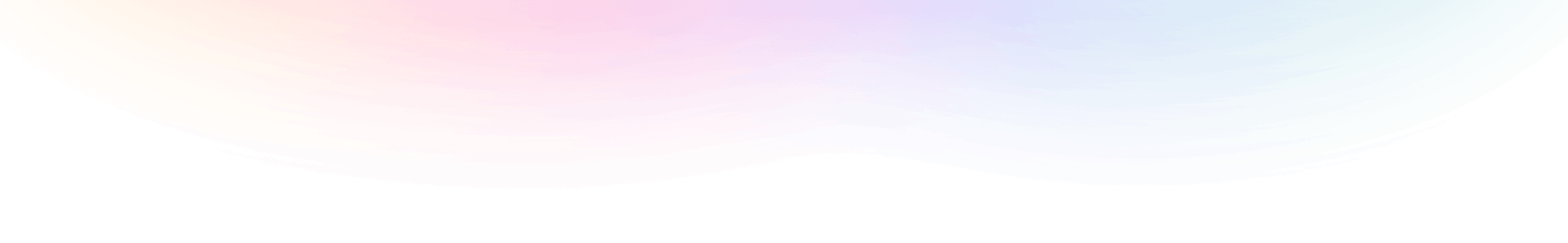
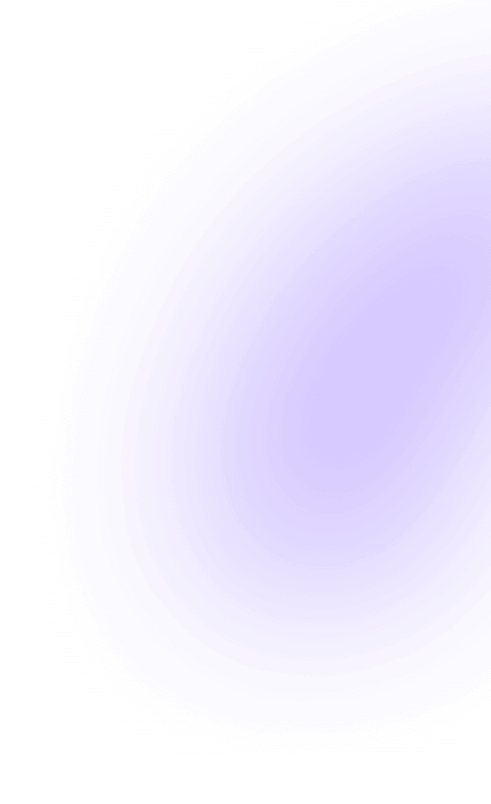
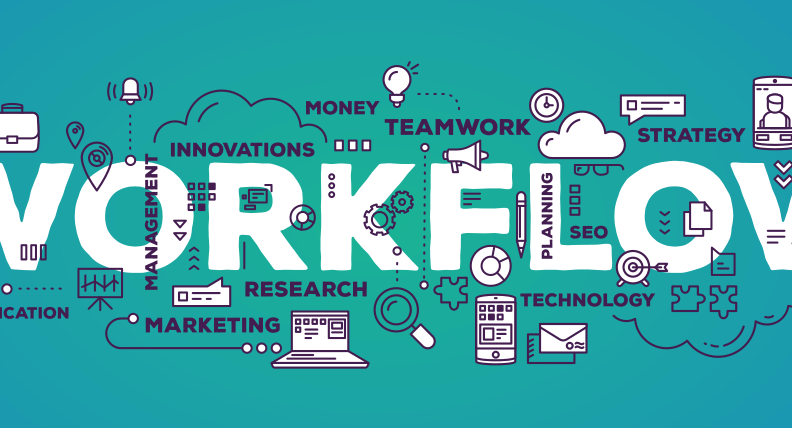
Workflow management platforms are essential tools that help businesses streamline their processes, improve efficiency, and optimize their operations. These platforms allow for the seamless coordination of tasks and activities, ensuring that each step of a process is executed correctly and on time.
By adopting a workflow management platform, businesses can benefit from increased visibility into their operations, which aids in decision-making and strategy formulation. This guide aims to provide comprehensive insights into workflow management platforms, their benefits, and how to choose the right one for your business.
Unlocking the Basics of Workflow Management
At its core, workflow management involves the identification, modeling, execution, and monitoring of business processes. It’s about understanding how tasks and activities flow through an organization, from start to finish, and finding ways to make that flow more efficient.
Workflow management software helps businesses by providing a framework to structure these processes. It enables teams to organize their tasks more effectively, ensuring that every member knows their responsibilities and deadlines. This foundational understanding is crucial for businesses looking to improve their operational efficiency.
What is Workflow Management?
Workflow management is a systematic approach to coordinating tasks and activities within a business to achieve more efficient results. It involves mapping out each step of a process, from initiation to completion, and optimizing the flow of information and tasks between different stakeholders.
Teams organize their efforts more effectively with workflow management, leading to improved productivity and reduced bottlenecks. It’s about creating a clear structure for how work gets done, ensuring that everyone is on the same page and that processes are as streamlined as possible.
Diving Into Workflow Management Software: Definition and Purpose
Workflow management software is a digital solution designed to facilitate the planning, execution, monitoring, and optimization of business processes. It provides a platform for defining workflows, assigning tasks, and tracking progress, all in one integrated environment.
The purpose of this software is twofold: to simplify the management of complex processes and to enhance the efficiency of business operations. With customization options, integration capabilities, and analytics, workflow management software becomes a powerful tool for businesses aiming to streamline their processes. However, implementing such software requires careful consideration to ensure it aligns with the organization’s specific needs and goals.
Decoding the Advantages of Employing Workflow Management Tools
Workflow management tools offer a multitude of benefits, chief among them being the ability to optimize business operations for maximum efficiency. By allowing managers to assign tasks directly, these tools ensure that every team member knows their responsibilities, leading to a more organized and productive work environment.
Moreover, workflow management software tools come equipped with features that facilitate the monitoring and analysis of process performance. This not only helps identify bottlenecks and inefficiencies but also provides insights that can be used to further refine and improve workflows, ultimately contributing to the overall success of the business.
A Deeper Look at Workflow Management Platforms
Exploring workflow management platforms reveals a complex ecosystem designed to enhance business efficiency. These platforms offer a range of features that support the creation, execution, and optimization of business processes. By diving deeper into the anatomy of these tools, organizations can better understand how to leverage them for maximum benefit.
Customizable Workflows
One of the key features of workflow management tools is their ability to provide customizable workflows. This flexibility allows businesses to tailor the software to their specific processes, making it easier to manage tasks and projects. With templates and collaboration tools, teams can optimize workflows for greater efficiency.
Customization also extends to integrations with other software, enabling a seamless flow of information across different tools. This interconnectedness ensures that all relevant data is available when needed, further streamlining the workflow process.
Integration Capabilities and Why They Matter
Integration capabilities are a critical component of workflow management platforms, as they allow for the seamless connection of various software tools used within a business. By linking tasks and projects across different platforms, organizations can ensure a smooth flow of information and reduce the need for manual data entry.
These integrations not only save time but also enhance the accuracy and reliability of data, contributing to better decision-making and more efficient workflows. The ability to integrate with a wide range of tools makes workflow management platforms a versatile solution for businesses looking to optimize their operations.
The Role of Analytics and Reporting
Analytics and reporting play a pivotal role in workflow management by providing businesses with valuable insights into their processes. These features allow managers to track performance, identify bottlenecks, and assess the efficiency of workflows. With this information, businesses can make informed decisions about where improvements are needed.
Furthermore, analytics help in forecasting trends and preparing for future demands, ensuring that the organization remains agile and responsive. Reporting tools, on the other hand, facilitate communication across teams by providing clear and concise data on workflow progress and outcomes.
User-Friendly Interfaces: Simplifying Navigation
A user-friendly interface is essential for any workflow management platform, as it directly impacts the ease with which users can navigate and utilize the software. A well-designed interface simplifies the process of managing tasks and workflows, making it accessible to users of all skill levels.
By minimizing complexity and providing intuitive navigation, these platforms encourage wider adoption within the organization, ensuring that all team members can contribute to the optimization of workflows. The simplicity of use is a key factor in the successful implementation and ongoing utilization of workflow management tools.
Must-have Features in Your Ideal Tool
When selecting a workflow management platform, it’s important to consider must-have features that align with your business needs. The ability to assign tasks efficiently and leverage workflow management software tools that offer comprehensive functionality is crucial for optimizing operations.
These features not only streamline task management but also enhance collaboration and communication within teams. By focusing on tools that provide these essential functionalities, businesses can ensure they choose a platform that supports their workflow management objectives.
AI and Machine Learning: Future-Proofing Your Workflows
AI and machine learning are increasingly becoming integral parts of workflow software, offering the potential to revolutionize how businesses manage their processes. These technologies enable the automation of routine tasks, predictive analytics for better decision-making, and more personalized experiences for users.
By incorporating AI and machine learning into workflow management, businesses can future-proof their operations, ensuring they remain competitive in an ever-evolving marketplace. These advancements not only improve efficiency but also open new avenues for innovation and growth.
Cloud-Based Solutions vs. On-Premise: Making the Right Choice
When it comes to selecting a workflow management platform, businesses face a crucial decision between cloud-based solutions and on-premise software. Cloud-based options offer the advantage of accessibility from anywhere, enabling teams to collaborate more freely without the constraints of being in the same physical location. This flexibility can significantly enhance process automation efficiency, as updates and changes are synchronized in real-time across all users.
On the other hand, on-premise solutions provide businesses with greater control over their data and security, as the software is hosted internally on the company’s servers. This setup might appeal to organizations with stringent data protection requirements or those operating in industries regulated by strict compliance standards. However, it often comes with higher upfront costs and requires a dedicated IT team to manage and maintain the infrastructure.
Data Security: A Non-Negotiable Feature
Data security in workflow management platforms is paramount, especially in an era where cyber threats are increasingly sophisticated. A robust platform should not only secure sensitive information but also ensure that the visual workflow and process workflow are protected against unauthorized access. This involves encryption of data in transit and at rest, regular security audits, and compliance with international data protection regulations.
Moreover, the platform should offer detailed access controls, allowing administrators to specify who can view or edit certain workflows. It’s essential that these security measures are intuitive and do not hinder the user experience. Ensuring the safety of business operations while maintaining a smooth and efficient workflow is a delicate balance that top-notch workflow management tools must achieve.
Examining the Types of Workflow Management Tools
Workflow management tools come in various forms, each designed to address specific business needs and challenges. Whether it’s managing projects, automating sales and marketing processes, streamlining finance and customer service operations, or simplifying human resources tasks, these tools play a crucial role. By facilitating the smooth transition of tasks from one step to the next, workflow management tools enhance efficiency and productivity across all levels of an organization.
Project Management: The Backbone of Workflow Tools
At the heart of many businesses lies project management, and workflow management software tools are indispensable in this area. These tools provide a structured framework that helps teams plan, execute, and monitor projects efficiently. By breaking down projects into manageable tasks and assigning them to the right team members, workflow management software tools ensure that deadlines are met and objectives are achieved.
Furthermore, these tools often come with features that facilitate collaboration among team members, such as shared calendars, task assignments, and real-time updates. This not only streamlines the project management process but also fosters a culture of transparency and accountability within teams.
Sales and Marketing Workflows Demystified
Sales and marketing departments can greatly benefit from implementing workflow management tools. These tools facilitate the automation of repetitive tasks, allowing teams to focus on strategy and customer engagement. Additionally, effective data management is crucial in these areas, as it enables the collection, analysis, and application of customer information to tailor marketing campaigns and sales strategies.
By employing workflow management tools, businesses can ensure that leads are nurtured efficiently and that customer interactions are logged systematically. This not only improves the overall customer experience but also provides valuable insights that can drive sales and marketing success.
Streamlining Finance and Customer Service Operations
Finance and customer service operations are critical aspects of any business, requiring meticulous attention to detail and prompt responses. Workflow management platforms can streamline these processes by automating routine tasks such as invoice processing, expense tracking, and customer inquiries. This automation not only reduces the risk of errors but also speeds up response times, enhancing customer satisfaction.
Moreover, by integrating these operations into a single workflow management system, businesses can achieve a more cohesive approach to managing their finances and customer service. This integration allows for better communication between departments and a more unified view of the company’s performance.
Human Resources Management: Simplifying Admin Workflows
Human resources departments often deal with a myriad of administrative tasks, from recruitment and onboarding to employee records management and compliance tracking. Workflow management platforms can simplify these processes by automating and organizing tasks, allowing HR professionals to focus more on strategic initiatives and less on paperwork.
These platforms also facilitate better communication and collaboration within the HR department and across the organization. By streamlining admin workflows, companies can enhance their HR operations, leading to improved employee satisfaction and efficiency.
The Benefits of Workflow Management Platforms
Workflow management platforms offer numerous benefits that can transform a business’s operations. By streamlining process efficiency, reducing errors and inconsistencies, boosting productivity, and enhancing communication, these platforms enable companies to operate more effectively. Moreover, they provide deeper insights into projects, allowing businesses to make informed decisions and continuously improve their processes. Ultimately, the adoption of a workflow management platform can lead to significant operational improvements and a competitive advantage in the market.
1. Asana: An In-Depth Review
Asana stands out for its user-friendly interface, enabling teams to visualize progress tracking through customizable workflows. This platform allows for seamless collaboration, ensuring that every team member stays on the same page. With Asana, managing projects becomes a more streamlined and efficient process, catering to various needs across any organization.
Key Features
Asana is designed with a range of key features that promote productivity and collaboration among teams. One of the standout features is its customizable workflows, which can be tailored to fit the specific needs of a project or team. Additionally, Asana’s user-friendly interface makes it easy for teams to visualize their work and progress. This is complemented by robust progress tracking tools, which help in monitoring the advancement of tasks and projects in real time.
Moreover, Asana excels in its integrations with other tools, allowing for a more connected and efficient workflow. Whether it’s file sharing, communication, or project management tools, Asana’s ability to integrate seamlessly with a wide array of platforms enhances its utility as a comprehensive workflow management solution.
Pros and Cons
One of the major advantages of Asana is its flexibility. It can accommodate the varying needs of different teams, making it an ideal choice for businesses of all sizes. Its user-friendly interface and customizable workflows simplify project management, making it accessible to users with varying levels of tech-savviness. Additionally, the wide range of integrations available with Asana ensures that teams can maintain a streamlined workflow without the need to constantly switch between different tools.
However, Asana does have its drawbacks. For larger teams or more complex projects, it can become overwhelming due to the sheer volume of tasks and subtasks. This can sometimes make it difficult to maintain a clear overview of project progress. Additionally, while Asana offers a free version, access to its more advanced features and integrations requires a paid subscription, which might not be feasible for all businesses.
2. Wrike: Features and Usability
Wrike stands out as a flexible and scalable workflow management tool, catering to the needs of both small teams and large enterprises. Its versatility allows organizations to customize the platform according to their specific project requirements, making it an adaptable solution for a variety of business environments.
Key Features
Wrike offers a comprehensive set of features designed to enhance project management and collaboration. Its flexible and scalable nature means it can be customized to fit the unique needs of any team or project. One of Wrike’s key strengths is its real-time collaboration capabilities, enabling team members to communicate and work together efficiently. Additionally, the platform boasts a robust task management system, allowing for detailed planning and tracking of project progress.
The tool also features a dynamic reporting system, providing teams with valuable insights into their work. These reports help identify bottlenecks and areas for improvement, facilitating a more informed decision-making process. Furthermore, Wrike’s integration capabilities ensure that it can easily fit into an organization’s existing workflow, connecting seamlessly with a wide range of external applications and services.
Pros and Cons
Wrike’s adaptability is a significant advantage, making it suitable for a wide array of project types and sizes. Its comprehensive reporting tools and real-time collaboration features streamline workflow management, enhancing productivity and efficiency. The platform’s integration capabilities further extend its utility, allowing for a more cohesive and connected workflow environment.
On the downside, Wrike’s extensive feature set and customization options can present a steep learning curve for new users. This complexity may lead to longer onboarding times as team members become acquainted with the platform’s functionalities. Additionally, while Wrike offers a free plan, access to its more advanced features requires a premium subscription, which might not be within the budget of smaller organizations or teams.
3. Jira Software: Agile at Its Best
Jira Software is renowned for its agile project management capabilities, catering specifically to software development teams. It provides a comprehensive suite of tools that facilitate the agile methodology, allowing teams to plan, track, and release high-quality software efficiently.
Key Features
Jira Software excels in supporting agile workflows through features like scrum and kanban boards, which provide teams with the flexibility to manage their projects in a way that best suits their needs. The platform also offers detailed reporting and analytics, enabling teams to track their progress and identify areas for improvement. Furthermore, Jira’s customizable workflows allow for a high degree of adaptability, ensuring that the software can be tailored to fit the unique processes of any development team.
Another significant advantage of Jira Software is its extensive integration capabilities. It can seamlessly connect with a wide range of tools and services, including code development environments, continuous integration/continuous deployment (CI/CD) pipelines, and more. This makes it an integral part of the software development ecosystem, enhancing productivity and collaboration within teams.
Pros and Cons
Jira Software’s strength lies in its specialized focus on agile project management, making it an ideal solution for software development teams. Its comprehensive toolset supports the entire software development lifecycle, from planning and tracking to release. The platform’s customizable workflows and extensive integrations further increase its effectiveness, enabling a smooth and efficient project management process.
However, Jira Software’s focus on agile methodologies and software development might limit its applicability for teams outside of this area. Additionally, its wealth of features and customization options can be overwhelming for new users, necessitating a period of learning and adjustment. While Jira offers a free version, the need for a paid subscription to access more advanced features may be a barrier for smaller teams or startups.
4. Process Street: Simplifying Procedures
Process Street stands out for its robust workflow management capabilities, focusing on streamlining and automating business processes. It offers a straightforward approach to managing recurring tasks and procedures, making it an essential tool for businesses looking to improve their operational efficiency.
Key Features
At the heart of Process Street’s offerings is its ability to create and manage robust workflows. These workflows can be designed to automate repetitive tasks, ensuring consistency and accuracy across operations. The platform also features a user-friendly interface, making it accessible to team members with varying levels of technical expertise. Additionally, Process Street provides comprehensive tracking and reporting capabilities, allowing managers to monitor progress and identify areas for improvement.
Another key feature of Process Street is its integration capabilities, which enable it to work seamlessly with other tools and services. This interoperability allows businesses to create a connected ecosystem of applications, enhancing workflow efficiency and reducing the need for manual data entry.
Pros and Cons
Process Street’s focus on simplifying and automating business processes offers significant advantages, particularly for businesses looking to enhance their operational efficiency. Its user-friendly interface and robust workflow management capabilities make it an ideal choice for managing recurring tasks. The platform’s integration capabilities further increase its utility, allowing for a more streamlined workflow.
However, while Process Street is highly effective for process management and automation, it may not be as well-suited for more complex project management needs. Additionally, its focus on workflows and processes means that it might not offer the range of features found in more comprehensive project management tools. For businesses requiring advanced project management capabilities, this could be a limitation.
5. Trello: Organizing With Cards
Trello stands out in the workflow management space by offering a visually intuitive, card-based system that allows teams to organize tasks, projects, and to-do lists with ease. Its flexibility to adapt to various workflow types, combined with features that automate workflows and third-party integrations, makes it a favorite among small to medium-sized teams looking for an accessible yet powerful tool.
Key Features
Trello’s key features revolve around its simple yet effective card system which can be customized to fit any workflow. Cards can be moved across different boards which represent different stages of a project, allowing for a clear visual representation of progress. The platform supports automation, enabling users to automate workflows for repetitive tasks, and offers a wide range of third-party integrations, enhancing its functionality and making it adaptable to various business needs.
Moreover, Trello’s flexibility extends to its ability to manage both personal to-do lists and complex team projects, making it versatile for users across the board. Its mobile app ensures that users can keep track of their projects on the go, further adding to its appeal as a comprehensive workflow management solution.
Pros and Cons
One of the major advantages of Trello is its simplicity and ease of use. The drag-and-drop interface allows for straightforward organization and prioritization of tasks. Additionally, its visual nature helps teams to quickly understand project statuses at a glance. However, while Trello excels in managing simpler projects, it can become less effective for handling more complex workflows that require more detailed project management tools or extensive customization.
Another drawback is that for larger teams or projects requiring numerous third-party integrations, Trello’s free version can be limiting, leading to the necessity of upgrading to paid plans for full functionality. Despite these cons, Trello remains a strong contender for those seeking an intuitive and visually driven workflow management tool.
6. Smartsheet: Beyond Spreadsheets
Smartsheet elevates the concept of spreadsheets by integrating powerful project management features, automated workflows, and data visualization tools into a familiar spreadsheet format. This platform enables teams to perform comprehensive resource allocation, track project progress, and collaborate effectively. Its flexibility for managing a wide range of projects, from simple tasks to complex, flexible project initiatives, makes Smartsheet a robust solution for businesses looking to streamline their operations while leveraging a familiar interface.
Key Features
Smartsheet’s standout features include its advanced spreadsheet format which is enhanced with capabilities for automated workflows, making it easier for teams to manage project timelines and resource allocation without the need for constant manual updates. The platform also emphasizes data visualization, offering various charts and view options that turn complex data into actionable insights. Additionally, its integration with popular tools like Office 365 facilitates seamless collaboration across different software ecosystems.
Furthermore, Smartsheet’s flexible project management tools enable teams to adapt their workflows according to project requirements, ensuring that each project’s unique needs are met. Whether it’s through timeline tracking, resource management, or collaboration features, Smartsheet offers a comprehensive set of tools designed to enhance project efficiency and team productivity.
Pros and Cons
Smartsheet’s main advantage lies in its ability to combine the simplicity of spreadsheets with the power of project management tools, making it accessible for users familiar with spreadsheets but seeking more advanced features. The platform’s flexibility and extensive integration capabilities also stand out, enabling teams to customize their workflows and connect with other tools easily.
However, the platform’s reliance on a spreadsheet format might be a limitation for teams looking for a more visually intuitive project management solution. Additionally, while Smartsheet offers a wide range of features, its pricing can be a barrier for smaller teams or organizations with limited budgets. Despite these challenges, Smartsheet remains a valuable tool for those needing detailed project management capabilities combined with the familiarity of spreadsheets.
7. Hive: Collaboration and Project Management
Hive positions itself as a powerful collaboration and project management tool designed to bring teams together and streamline project workflows. Its comprehensive suite of features supports various project management styles, facilitating real-time collaboration, task management, and project tracking. Hive’s adaptability makes it suitable for teams of all sizes and industries, aiming to improve productivity and project visibility.
Key Features
The platform offers a variety of project views, including Kanban boards, Gantt charts, and calendar views, allowing teams to choose the format that best suits their workflow. Hive’s real-time collaboration features, such as chat and document sharing, ensure that team members stay connected and informed. Additionally, the tool’s analytics and reporting capabilities provide valuable insights into project performance and team productivity, aiding in decision-making and strategy planning.
Hive also emphasizes automation, with features designed to streamline repetitive tasks and workflows, saving time and reducing the potential for errors. Its integration capabilities with other tools enhance its utility, making it a central hub for project management and team collaboration.
Pros and Cons
Hive’s strengths lie in its flexibility and comprehensive feature set, accommodating a wide range of project management needs and styles. The platform’s focus on collaboration and efficiency helps teams stay aligned and productive. However, the wealth of features and customization options may present a steep learning curve for new users, potentially slowing down the initial adoption phase.
Additionally, while Hive offers robust integration options, the necessity for numerous integrations to achieve full functionality might increase complexity and costs for some organizations. Despite these drawbacks, Hive is a formidable option for those seeking a versatile and collaborative project management solution.
Workflow Management Software FAQs
Choosing the right workflow management system is pivotal for enhancing business operations, improving team collaboration, and increasing overall productivity. By streamlining processes and automating repetitive tasks, these platforms can transform the way businesses operate, making them more efficient and adaptable in a competitive landscape.
What Is the Best Workflow Management Platform?
The best workflow management platform depends on an organization’s specific needs, including the size of its team, the complexity of its projects, and its budget. Some platforms excel in simplicity and user-friendliness, making them ideal for small teams, while others offer a depth of features suited for managing complex projects across larger organizations. It’s essential to evaluate each tool’s capabilities, scalability, and integration options to determine which aligns best with your business goals.
Furthermore, considering future needs and potential growth is crucial when selecting a platform. A system that offers customization, a wide range of integrations, and scalability can provide long-term value, adapting as your business evolves.
How Can Workflow Management Software Solve Common Business Problems?
Workflow management software can address various business challenges by automating repetitive tasks, thus freeing up valuable time for team members to focus on more strategic activities. These platforms offer a visual representation of workflows, making it easier to identify bottlenecks, allocate resources efficiently, and ensure tasks are completed on time. The drag-and-drop interface of many project management tools further simplifies task assignment and adjustments, enhancing team flexibility and responsiveness to changes.
Additionally, by centralizing project information and enabling seamless collaboration, these tools can significantly reduce errors and inconsistencies, ensuring that everyone is on the same page. This level of organization and clarity can lead to improved project outcomes, customer satisfaction, and team morale.
Real-World Applications: Understanding Workflow Management Through Examples
Workflow management tools have a broad range of applications across different industries. For instance, in a marketing agency, teams organize campaigns, track progress, and collaborate on creative content using these platforms. In software development, project managers use workflow tools to oversee development cycles, prioritize features, and manage releases, ensuring projects stay on track and within budget.
In healthcare, administrators can streamline patient care processes, from appointment scheduling to billing, enhancing efficiency and patient experience. These examples illustrate the versatility of workflow management tools in improving operations, regardless of the industry or project type.
The Importance of Workload Planning in Project Success
Effective workload planning is crucial for the success of any project. It involves allocating tasks based on team members’ skills and capacities, ensuring that no one is overburdened while maximizing productivity. Collaborative workflow management tools play a vital role in this process by providing visibility into each team member’s tasks, deadlines, and progress, facilitating balanced resource allocation.
Moreover, these tools enable project managers to adjust workloads in real-time, responding to changes and challenges as they arise. This flexibility not only helps in meeting project deadlines but also contributes to a healthier work environment, reducing burnout and increasing team satisfaction.
Future Trends in Workflow Management Software
As industries evolve, the future of workflow management software is poised for significant changes. The expectation is to see an increased reliance on technologies that automate workflows, offering more robust customization options. These enhancements are aimed at enabling seamless operations within businesses, integrating various functions more effectively. The role of templates and integration capabilities will become more central, making the creation and management of tasks simpler and more efficient.
Looking towards 2024 and beyond, one can anticipate workflow management platforms to become more adaptive and intelligent. The focus will be on developing software that can anticipate business needs, suggesting optimizations and automations in real-time. This evolution will rely heavily on artificial intelligence and machine learning, marking a shift towards more proactive and predictive workflow management strategies.
Anticipating Changes in Workflow Management for 2024 and Beyond
The landscape of workflow management is on the brink of transformation. With the rapid advancements in technology, businesses are expected to witness a shift towards more agile and responsive platforms. These future tools will not only automate workflows but will also provide deeper insights into process efficiencies and bottlenecks. The emphasis will be on creating systems that can adapt to changing business environments quickly, ensuring continuous improvement and efficiency.
Moreover, the integration of advanced analytics will play a pivotal role in shaping the future of workflow management platforms. By harnessing the power of data, businesses will be able to make more informed decisions, streamlining operations and enhancing productivity. The development of smarter, more intuitive systems will enable companies to stay ahead of the curve, adapting to new challenges with greater agility.
How AI and Machine Learning are Revolutionizing Workflow Management
Artificial Intelligence (AI) and machine learning are at the forefront of revolutionizing workflow management. By integrating these technologies, workflow software is becoming more intelligent, capable of predicting user needs and automating complex processes. This shift not only saves time but also enhances the accuracy of repetitive tasks. AI-driven insights enable businesses to identify inefficiencies and optimize workflows for better performance.
The application of machine learning algorithms further refines the capability of workflow software to learn from historical data. Over time, these systems become more adept at recognizing patterns, facilitating a more proactive approach to managing workflows. This evolution signifies a move towards more autonomous, self-improving workflow management systems that can adapt to the unique needs of a business, driving efficiency and innovation.
The Shift Towards More Customizable and Integrative Solutions
The demand for workflow management solutions that offer extensive customization options and integration capabilities is on the rise. Businesses are looking for platforms that can be tailored to fit their unique processes and workflows. Customization allows for the creation of a more personalized experience, enhancing user engagement and productivity. Additionally, the ability to integrate with other tools and systems is crucial for ensuring a seamless flow of information across departments.
As part of this shift, collaboration tools are becoming integral to workflow management platforms. These tools facilitate effective communication and teamwork, making it easier to manage projects and tasks. The focus is also on developing solutions that can optimize workflows, automating tasks where possible to free up time for more strategic activities. This trend towards more customizable and integrative solutions is shaping the future of workflow management, making it more dynamic and efficient.
Making Your Decision: Choosing the Best Workflow Management Platform
Selecting the right workflow management platform is a critical decision for any business. It involves evaluating various factors such as features, scalability, and cost. The ideal platform should support the automation of workflows, offering a range of customization options to fit the specific needs of your business. Additionally, it should have robust integration capabilities, allowing for seamless connectivity with other tools and systems. The choice of a workflow management platform can significantly impact the efficiency and productivity of your operations.
Another important consideration is the platform’s ability to adapt to future needs. As businesses grow and evolve, the workflow management platform should be able to scale and incorporate new functionalities. This ensures that the platform remains useful and relevant over time, supporting the business as it navigates through various phases of growth and development.
Key Considerations When Selecting a Workflow Tool
When choosing a workflow tool, there are several key considerations to keep in mind. First, assess the tool’s integration with other systems, such as Google Workspace, to ensure smooth data flow and effective collaboration. The tool should also support client onboarding processes seamlessly, automating routine tasks to save time and reduce errors. Effective collaboration features are essential for enabling team members to work together efficiently, while financial management capabilities help in tracking budgets and expenses, ensuring the tool meets the comprehensive needs of your business.
Additionally, the tool should offer scalability to grow with your business, accommodating an increasing number of workflows and users without compromising performance. Security features are also critical, protecting your data and ensuring compliance with relevant regulations. Choosing a workflow tool that aligns with these considerations will empower your business to operate more efficiently, fostering growth and success.
Customizable Workflows and Resource Management: Why They Matter
Customizable workflows are crucial in adapting the workflow management tool to the specific processes of a business. This flexibility allows businesses to design workflows that mirror their operational needs, improving efficiency and reducing the time it takes to complete tasks. Similarly, effective resource management within these tools helps in allocating tasks based on team members’ availability and skills, optimizing productivity and minimizing bottlenecks. Together, customizable workflows and resource management form the backbone of an efficient workflow management system, enabling businesses to streamline operations and focus on growth.
The ability to tailor workflows and manage resources effectively ensures that businesses can respond to changes in demand and prioritize tasks accordingly. This adaptability is key to maintaining high levels of productivity and meeting customer expectations in a dynamic business environment. By leveraging these features, companies can achieve a competitive edge, maximizing the utilization of their resources and optimizing their operational processes.
The Undeniable Benefits of Workflow Management
Implementing a workflow management system brings several undeniable benefits. Firstly, it significantly improves process efficiency by automating routine tasks and streamlining operations. This automation reduces the likelihood of errors and inconsistencies, ensuring a higher quality of work. Additionally, workflow management systems boost productivity across teams by providing clear task assignments and deadlines, helping to keep projects on track.
Another key benefit is the enhancement of seamless communication within teams. By centralizing information and updates, workflow management systems ensure that everyone is on the same page, reducing miscommunications and delays. Moreover, these systems provide deeper insights into projects through analytics and reporting, enabling businesses to make informed decisions and continuously improve their processes. The cumulative effect of these benefits is a more efficient, productive, and cohesive business operation.
Empowering Your Business With the Right Workflow Management Platform
Choosing the right workflow management tool for your business is essential in unlocking its full potential. The ideal platform will not only streamline operations but also provide the flexibility to adapt to changing business needs. It should automate workflows efficiently, offering customization options to suit your specific requirements. By implementing the right tool, businesses can significantly enhance their operational efficiency and productivity, positioning themselves for success in a competitive landscape.
Furthermore, the right workflow management platform fosters a culture of continuous improvement. It encourages teams to constantly evaluate and optimize their workflows, leading to ongoing enhancements in process efficiency and effectiveness. By empowering your business with the right tool, you set the foundation for sustainable growth and innovation, ensuring that your operations are as streamlined and productive as possible.
Elevating Operational Efficiency Through Smart Workflow Solutions
Smart workflow solutions are key to elevating operational efficiency within businesses. By automating repetitive tasks and streamlining complex processes, these solutions allow teams to focus on more strategic activities. This shift not only improves productivity but also enhances job satisfaction, as employees are able to engage in more meaningful work. The integration of smart technologies into workflow solutions further optimizes operations, enabling businesses to respond more swiftly to changes and challenges.
Moreover, the use of analytics and insights provided by smart workflow solutions offers businesses a deeper understanding of their operations. This knowledge enables the identification of inefficiencies and the implementation of targeted improvements, driving continuous optimization. As a result, businesses can achieve higher levels of operational efficiency, setting them apart from their competitors and paving the way for growth and development.
Enhancing Team Collaboration and Productivity With the Right Tool
The right workflow management tool plays a crucial role in enhancing team collaboration and productivity. By centralizing information and facilitating easy access to project updates, the tool ensures that all team members are aligned and informed. This level of transparency and communication is essential for effective collaboration, as it allows for quick problem-solving and decision-making. Additionally, the tool’s ability to automate task assignment and tracking frees up time for team members to focus on higher-value activities, boosting overall productivity.
Furthermore, the integration of collaboration features within the tool encourages a more cohesive team environment. Features such as shared calendars, discussion boards, and real-time notifications keep team members connected and engaged, regardless of their physical location. This not only improves the quality of work but also fosters a culture of teamwork and innovation. By choosing the right tool, businesses can significantly enhance their team’s collaboration and productivity, driving successful project outcomes.
Your Next Steps in Workflow Management Mastery
Mastering workflow management requires ongoing effort and adaptation. The first step is implementing your chosen workflow management software, ensuring it aligns with your business’s needs and processes. This implementation should be approached methodically, with thorough training for all users to maximize the tool’s benefits. It’s also crucial to establish clear guidelines and expectations around the use of the software to ensure consistent application across the organization.
Once the software is in place, the focus shifts to optimizing your workflow for maximum efficiency and productivity. This involves regularly reviewing processes, seeking feedback from users, and making adjustments as needed. Leveraging analytics and reporting features can provide valuable insights into performance and areas for improvement. By continually refining your approach to workflow management, you can ensure that your business remains agile, efficient, and competitive in an ever-changing landscape.
Implementing Your Chosen Workflow Management Software
After selecting a workflow management solution, businesses embark on the journey of implementation, which is critical for enhancing team efficiency and productivity. The process begins with integrating the software into the company’s existing systems. This involves connecting with third-party apps and platforms for teams, such as Google Drive for file sharing, ensuring a comprehensive workflow is established. The goal is to create a seamless operating environment where real-time collaboration and service management become more streamlined. This stage often requires working closely with the software provider to customize workflows, ensuring they align with the unique processes of teams or individuals within the organization.
Once the workflow management solution is integrated, the focus shifts to training professional service teams and marketing teams on how to effectively use the platform. This includes understanding the workflow builder, utilizing kanban boards for project planning, and leveraging advanced reporting features. By mastering these tools, teams effectively boost productivity and manage complex workflows with ease. Moreover, enterprises can start to exploit the full potential of conditional logic and request forms, enabling users to automate tasks and focus on more strategic activities. For agile teams and enterprise companies, this means a transition towards more efficient operations, where the software integrations play a crucial role in daily activities.
Optimizing Your Workflow for Maximum Efficiency and Productivity
After implementing the chosen workflow management software, the next step is to optimize the workflow to ensure maximum efficiency and productivity. This involves a continuous process of evaluating and refining the project management workflow. Teams should regularly review their workflows, looking for bottlenecks or inefficiencies that could be streamlined. This might involve adjusting the conditional logic within the workflow builder or adding new request forms to better capture the needs of the business. The aim is to create an environment where tasks are completed smoothly, and information flows freely between all involved parties.
Furthermore, businesses should leverage the software’s analytics and reporting tools to gain insights into their operations. This data can highlight areas where processes can be improved or where additional training might be needed. By making data-driven decisions, businesses can continually refine their workflows, ensuring they remain agile and responsive to changing market demands. Through this ongoing optimization process, companies can expect to see a significant boost in productivity, with teams working more cohesively and effectively than ever before. This not only benefits the organization internally but also enhances the level of service provided to customers.
Leading Your Business to Success with an Effective Workflow Management Platform
An effective workflow management platform serves as a centralized platform, streamlining processes such as process mapping, customer onboarding, and employee onboarding. By implementing a comprehensive process management tool, businesses can enhance transparency and collaboration among team members. This, in turn, aids in the precise tracking of tasks and project progress, ensuring that every team member is on the same page and working towards common objectives. Furthermore, such platforms facilitate resource planning, ensuring that every project is adequately staffed and resources are optimally utilized.
Moreover, the use of a low-code platform to automate workflows significantly reduces manual errors and improves efficiency. Automation extends beyond simple task management to encompass complex processes like risk management, thereby safeguarding the business against potential pitfalls. By choosing a platform that allows for the automation of routine tasks, companies can free up valuable time for their teams to focus on more strategic initiatives. Ultimately, an effective workflow management platform empowers businesses to achieve their goals by making processes more efficient, improving customer and employee satisfaction, and driving success through improved operational efficiency.