Make vs Zapier: Decoding the Best Automation Platform for Your Needs
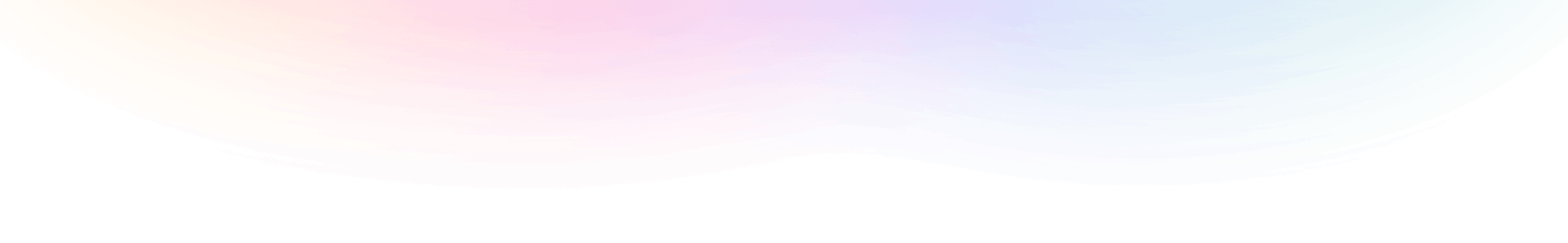
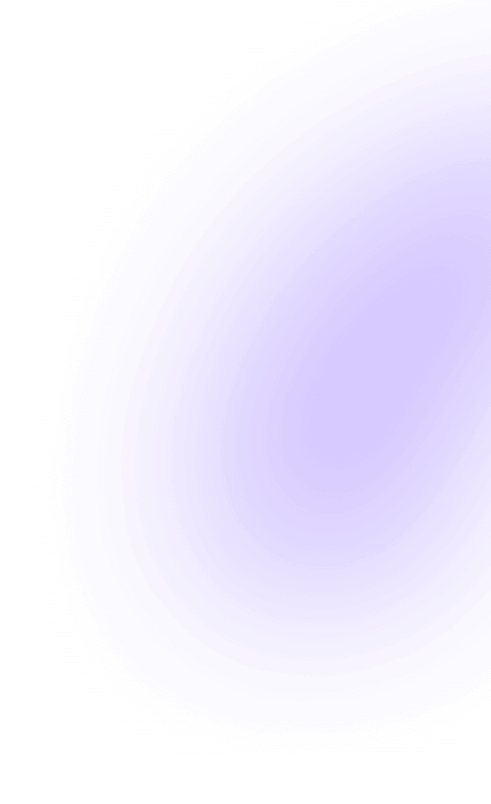

In the world of digital automation, two platforms stand out for their ability to automate repetitive tasks: Make and Zapier. Each offers a unique approach to simplifying workflows, but they cater to different user needs. Make, known as an alternative to Zapier, boasts a highly visual interface that appeals to those looking to build integrations with a more hands-on, customizable experience. Zapier, on the other hand, prioritizes ease of use, enabling users to connect their apps and automate workflows with minimal technical knowledge required.
Choosing between Make and Zapier depends on the complexity of the tasks you aim to automate and your comfort level with technology. Make offers greater flexibility and customization for tech-savvy users, while Zapier provides a straightforward solution for those looking to automate simple tasks quickly. Understanding the strengths of each platform will help you decide which is the best fit for your automation needs.
Unveiling the Contenders: An Introduction to Make and Zapier
Make and Zapier are leading platforms in the automation industry, designed to streamline your workflows and increase productivity by eliminating manual tasks.
What Sets Apart Make from Zapier?
What truly differentiates Make from Zapier is its ability to automate processes with complex requirements. While both platforms excel at simplifying workflows, Make offers advanced features like custom integrations, multiple steps, and branching logic. This allows users to create more complex tasks that can adapt based on different conditions, providing a level of flexibility and customization that Zapier’s straightforward approach doesn’t always match.
The Evolution of Workflow Automation Platforms
Over time, workflow automation platforms have transformed how businesses handle time-consuming tasks, making operations more efficient and reliable.
Make: A New Era of Flexibility
Make introduces a new era of flexibility in automation, allowing users to create custom integrations involving multiple steps and branching logic. This capability is ideal for managing complex tasks that require a high degree of customization. The platform’s visual interface makes it easier to visualize workflows, enabling users to design and implement sophisticated automation strategies that can handle a wide range of scenarios.
Zapier: A Pioneer in Simplicity
Zapier has set the standard for simplicity in workflow automation. By focusing on ease of use, it enables even those with minimal technical expertise to connect their favorite apps and automate tasks. Zapier’s strength lies in its vast integration ecosystem, allowing users to automate workflows between thousands of apps with just a few clicks. This simplicity has made Zapier a go-to solution for individuals and businesses looking to automate tasks without diving deep into the technical details.
Diving Deep into Features
Both Make and Zapier offer a range of features designed to automate and streamline workflows, but they do so in different ways.
Make vs Zapier: A Feature-by-Feature Breakdown
When comparing Make and Zapier, it’s essential to examine each platform’s features side by side to understand their capabilities fully.
Customization Capabilities
Make shines in its customization capabilities, allowing users to tailor their automated workflows with precision. Its interface supports the creation of complex automation involving multiple steps, custom integrations, and branching logic. This level of customization makes Make particularly suited for users who require detailed control over their workflows.
Integration Ecosystem
Zapier boasts an extensive integration ecosystem, with thousands of apps available to connect. This vast network enables users to create a wide range of automation, from simple to moderately complex, without needing to write code. Zapier’s focus on integration breadth makes it a powerful tool for users looking to connect multiple applications seamlessly.
The Power of Automated Workflows
Automated workflows can transform how businesses operate, making them more efficient and reducing the likelihood of errors.
Workflow Complexity and Flexibility
Make offers unparalleled workflow complexity and flexibility, allowing users to automate processes with multiple steps and conditional logic. This flexibility is crucial for businesses with intricate workflows that require a high degree of customization to automate effectively.
Real-Time Data Handling
Both Make and Zapier excel in real-time data handling, enabling businesses to act on information as it becomes available. This capability ensures that workflows are always up to date, providing timely responses to any events or changes that occur within the connected apps.
The User Experience Showdown
Understanding the user experience is crucial when choosing between Make and Zapier.
Navigating the Interfaces
While Make offers a highly visual interface designed for tech-savvy users, Zapier provides a more user-friendly experience tailored to non-developers. This distinction in design philosophy affects how users interact with each platform, influencing their overall satisfaction and productivity.
Make: Designed for the Tech-Savvy
Make stands out for those who have a good grasp of technology. It offers a more complex environment that allows for detailed customization of workflows. This platform is ideal for users who enjoy having control over every aspect of their automation processes, offering a canvas to visually design and manipulate the flow of tasks. It’s a powerful tool for those who want to dive deep into the mechanics of their automations and tailor them precisely to their needs.
Zapier: User-Friendly for Non-Developers
Zapier is known for its simplicity and ease of use, making it a go-to for individuals and businesses without a technical background. With a straightforward interface and a vast library of pre-built ‘Zaps,’ Zapier allows users to create automations between apps with just a few clicks. It’s designed to help non-developers build complex workflows without the need for coding knowledge, democratizing the power of automation for a wider audience.
Support and Documentation: A Lifeline for Users
Both platforms provide extensive support and documentation, ensuring users are never left in the dark. This includes tutorials, FAQs, and community forums where users can share tips and seek advice.
Community and Customer Support
Make and Zapier boast active communities and responsive customer support teams. These resources are invaluable for troubleshooting, learning new tricks, and getting the most out of the platforms. Users can reach out for help with specific issues or engage with other users to exchange ideas and solutions, fostering a collaborative environment that enhances the user experience.
Extensive Guides and Resources
The platforms offer a wealth of guides and resources, catering to both beginners and advanced users. From step-by-step tutorials on getting started to detailed articles on optimizing workflows, there’s a resource for every level of user. These materials are designed to help users unlock the full potential of their automation tools, ensuring they can streamline their processes as efficiently as possible.
Breaking Down the Cost: Make vs Zapier
When considering Make and Zapier, budget plays a crucial role in deciding which platform suits your needs best.
Pricing Models: From Free to Enterprise
Both platforms offer a range of pricing models, including free tiers for basic use and paid tiers for more advanced features and higher usage limits. This variety ensures that businesses and individuals can find a plan that fits their budget and automation requirements.
Make: Tailored Packages for Diverse Needs
Make provides flexible pricing options designed to cater to a wide array of needs. From its free plan for beginners to its professional plan for more complex requirements, Make aims to accommodate users at different stages of their automation journey. Each package is designed with the understanding that businesses and individuals have unique needs, offering a spectrum of features and usage limits to match.
Zapier: Simplified Plans for All
Zapier simplifies its offering with a straightforward set of plans, each designed to scale with your automation needs. From individuals just starting out to large enterprises seeking extensive integrations, Zapier’s plans are structured to ensure ease of choice. The focus is on providing a seamless upgrade path as users’ automation requirements grow, with the professional plan serving as a popular choice for many businesses.
Assessing Value for Money: Beyond the Price Tag
When evaluating Make and Zapier, it’s essential to look beyond the initial cost and consider the value each platform brings to your operations.
ROI Considerations in Automation Investments
Investing in automation platforms like Make and Zapier involves considering the return on investment (ROI) beyond just the price. The ability to automate multiple steps across various tasks can significantly reduce manual effort, leading to efficiency gains and cost savings over time. It’s crucial to evaluate how each platform’s features align with your automation goals to maximize ROI.
Hidden Costs and Limitations
While exploring Make and Zapier, it’s important to be aware of any hidden costs or limitations that could affect your use of the platform. This includes understanding the limits of free tiers, the cost of scaling up, and any additional charges for premium integrations. A thorough assessment will help ensure that the chosen platform provides the best value for your specific needs.
Real-World Applications: How Businesses Leverage Make and Zapier
Businesses and individuals use Make and Zapier to streamline operations and enhance productivity.
Case Studies: Success Stories and Lessons Learned
Exploring case studies reveals how diverse businesses have successfully implemented automation to achieve their objectives.
Efficiency Gains and Productivity Boosts
Both Make and Zapier have been instrumental in helping businesses automate routine tasks, leading to significant efficiency gains and productivity boosts. By automating processes such as data entry, email marketing, and customer service responses, companies have been able to reallocate valuable time and resources to strategic areas, driving growth and innovation.
Scalability and Growth Impacts
When businesses aim to grow, they often turn to automation to streamline their operations. Both Make and Zapier have proven to be essential tools in this regard, but their impact on scalability and growth varies. Make, with its highly customizable workflows, allows businesses to create complex automation processes that can evolve with the company. Zapier, on the other hand, simplifies the integration of multiple apps, making it easy for businesses to automate basic tasks as they grow. Ultimately, the choice between Make and Zapier may depend on the specific growth strategy and the complexity of the tasks that need automation.
Top Use Cases: Where Make and Zapier Shine
Make excels in scenarios requiring complex, multi-step workflows with conditional logic, catering well to tech-savvy users aiming to automate intricate processes. Zapier shines in straightforward task automation, making it ideal for businesses looking to connect popular apps without needing deep technical knowledge. Both platforms significantly enhance productivity, whether streamlining project management tasks or automating repetitive actions to focus on strategies to grow your business.
Marketing Automation
Marketing teams often deal with campaigns that require multiple steps, from sending emails to posting on social media. Here, both Make and Zapier offer robust solutions. Make allows for a more detailed customization of these steps, fitting the needs of marketers who deal with complex campaigns. Zapier simplifies the automation of marketing tasks, enabling teams to set up quick integrations with a wide range of apps. This ensures that marketing efforts are more efficient, freeing up time to focus on strategy and content creation.
E-commerce Workflow Optimization
E-commerce businesses face the challenge of managing numerous tasks, from inventory management to order processing. Automation platforms like Make and Zapier streamline these operations, enhancing efficiency. Make’s flexibility in creating custom workflows allows e-commerce sites to tailor their processes precisely, from product listings to customer follow-ups. Zapier facilitates the integration of various e-commerce tools, simplifying tasks such as updating databases in real-time and sending automated confirmation emails, thereby optimizing the shopping experience.
The Future of Automation: Make and Zapier in the Landscape
The landscape of automation is continuously evolving, with Make and Zapier at the forefront. These platforms are adapting to the growing demands of businesses for more efficient, scalable solutions. As automation becomes more integral to operations across industries, Make and Zapier’s role in streamlining workflows and enhancing productivity will only grow more significant.
Trends to Watch: AI and No-Code/Low-Code Movements
Two major trends shaping the future of automation platforms are AI integration and the rise of no-code/low-code solutions. These movements aim to make automation more accessible and powerful, enabling businesses to leverage advanced technologies without needing expert coding skills. Both Make and Zapier are likely to incorporate these trends, further enhancing their capabilities and making automation more intuitive for users.
Make and AI-Driven Automation
Make is positioning itself as a leader in AI-driven automation, offering users the ability to integrate AI functionalities into their workflows. This approach not only streamlines complex tasks but also introduces intelligent decision-making into processes. By harnessing AI, Make helps businesses automate tasks that require analysis and adaptation, such as sorting through customer inquiries or personalizing marketing efforts based on user behavior.
Zapier’s Position in the No-Code Revolution
Zapier has become synonymous with the no-code movement, empowering users with little to no coding expertise to create and automate workflows between apps. Its simple, intuitive interface allows users to connect multiple apps with ease, making automation accessible to a wider audience. As the no-code movement continues to grow, Zapier’s commitment to simplifying automation and making it available to non-developers plays a crucial role in democratizing technology and enabling more businesses to benefit from automation.
Preparing for Tomorrow: How Make and Zapier Adapt
Both Make and Zapier are gearing up for the future, focusing on no-code tools that empower users to automate processes without needing deep technical knowledge. Make is enhancing its platform to offer more freedom in workflow customization, catering to those who wish to build and automate workflows with complex logic. Meanwhile, Zapier continues to refine its user experience, ensuring that its interface remains intuitive for automating a wide range of tasks, even as it expands its integration ecosystem. Both platforms are positioning themselves at the forefront of automation, ready to adapt to the evolving needs of businesses and individuals.
Make vs Zapier: The Decisive Comparison
In the comparison of Zapier and Make, the choice boils down to the specific needs and technical capabilities of the user. Make offers unparalleled flexibility for those who want to dive deep into customizing their automated workflows, making it ideal for tech-savvy users. Zapier, on the other hand, shines in its simplicity and ease of use, appealing to those with less technical expertise but still looking to automate their workflows efficiently. Deciding between the two platforms depends on the user’s preference for complexity versus ease of use.
Who Should Opt for Make?
Make is best suited for individuals and businesses looking to build and automate workflows that require a high degree of customization and complexity. Its platform allows for intricate conditional logic, enabling users to create highly tailored automation solutions. This makes Make the ideal choice for those who have a solid understanding of automation and the specific needs of their business operations, and who are looking to push the boundaries of what can be automated.
When Zapier is the Better Choice
For those new to automation or with limited technical expertise, Zapier emerges as the better choice. It offers a user-friendly platform that simplifies the process of connecting different apps to automate repetitive tasks. With its extensive library of pre-made ‘Zaps’, Zapier enables users to quickly set up automation without the need for in-depth programming knowledge. This makes Zapier particularly appealing to small businesses and individuals looking to streamline their tasks with minimal setup time.
Crafting Your Automation Strategy with Make or Zapier
Choosing between Make and Zapier for automating business processes involves considering several key factors. These include the technical automation expertise within the team, the specific automation needs of the business, and the desired level of complexity and customization of the workflows. Both platforms offer unique strengths that cater to different requirements, from simple task automation to complex, multi-step workflows. Ultimately, the decision should align with the business’s long-term automation goals and the resources available for implementing and managing the automated processes.
Factors to Consider Before Making the Choice
When deciding between Make and Zapier, consider the level of automation expertise available within your team.
Business Size and Complexity
The size of your business and the complexity of its operations are crucial factors in choosing between Make and Zapier. Larger businesses with complex processes may find Make’s extensive customization options more beneficial, as it allows for the creation of sophisticated workflows. Smaller businesses or those with simpler operations might prefer Zapier for its ease of use and quick integration capabilities, enabling them to automate tasks without a significant investment in time or resources.
Long-Term Automation Goals
Your long-term automation goals should guide your choice between Make and Zapier. If your aim is to continuously expand and refine complex automation workflows, Make’s flexible platform may be more suitable. It offers the tools needed to build custom, intricate processes that can evolve with your business. On the other hand, if your goal is to streamline operations with straightforward, efficient automation, Zapier’s user-friendly interface and extensive library of pre-made zaps can quickly meet your needs without requiring extensive customization.
Make vs Zapier: Paving Your Path to Smart Automation
The journey to smart automation with Make or Zapier involves understanding the unique capabilities of each platform. Make excels in offering detailed control and customization, allowing users to craft complex scenarios with conditional logic. Zapier, known for its simplicity and ease of use, serves as one of the top zapier alternatives for those seeking to automate workflows without delving into the technicalities. Both platforms provide a bridge to smart automation, but the choice depends on the user’s preference for customization depth or user-friendly simplicity.
Key Takeaways for Decision Makers
Consider your project management needs and how historical data will be used in your workflows.
Prioritizing Your Automation Needs
To effectively prioritize your automation needs, focus on identifying areas where you can automate repetitive tasks to save time and increase efficiency. An alternative to Zapier, Make, offers greater flexibility for those needing complex, tailored workflows. However, for many businesses, Zapier’s straightforward approach and vast integration options will suffice for automating the majority of their processes. The key is to assess which platform better aligns with your specific automation objectives and capabilities.
The Importance of Continuous Learning and Adaptation
Embracing automation requires a commitment to continuous learning and adaptation, as the landscape of digital tools and capabilities evolves. Staying informed about the latest features and best practices for platforms like Make and Zapier will enable you to refine and expand your automation strategies over time. This approach ensures that your business remains agile, leveraging automation to respond to new challenges and opportunities with efficiency and innovation.
Beyond Make vs Zapier: The Verdict and Your Next Steps
The verdict in the Make vs Zapier debate hinges on your unique workflow needs and automation goals. Whether you require the advanced customization and control offered by Make or the simplicity and broad integration ecosystem of Zapier, the key is to select a platform that aligns with your business operations. Both platforms are powerful tools in the automation game, but your choice should be guided by the specific demands of your projects and the desired level of engagement in setting up and managing your automated processes.
Embracing the Best Platform for Your Unique Workflow Needs
Choosing the right tool like Zapier or an alternative involves assessing your need to build custom workflows, the importance of zapier automation in your operations, and the value of graphical elements for visual learners. Pre-made zaps offer a quick start, but a solid understanding of automation principles is crucial for making the most of either platform.
Committing to an Automation-Centric Future
Committing to an automation-centric future means embracing tools that offer the flexibility to adapt and grow with your business. Whether you lean towards the sophisticated, custom workflow capabilities of Make or the accessible, user-friendly approach of Zapier, the focus should be on leveraging automation to enhance efficiency, productivity, and innovation within your operations. As you move forward, the continuous evaluation and adjustment of your automation strategies will be key to realizing the full potential of these powerful platforms.