Blazemeter vs JMeter: A Comprehensive Comparison Guide
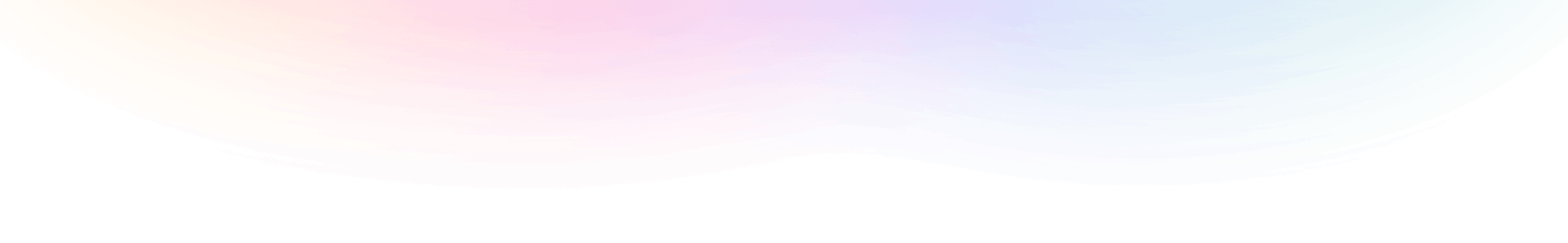
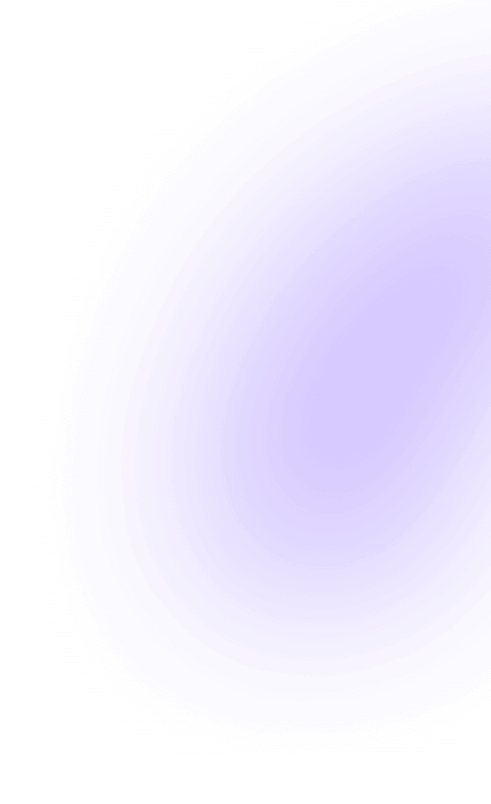
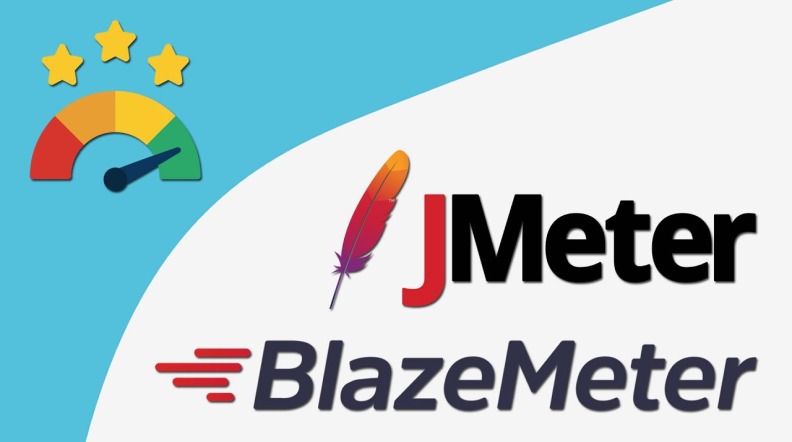
In the realm of performance testing, Apache JMeter and BlazeMeter stand out as prominent tools, each offering unique features tailored to enhance testing efficiency. Apache JMeter, an open-source tool, has established itself as a go-to option for those looking to execute performance tests without the burden of licensing costs. It supports a wide range of protocols and technologies, making it highly versatile. On the other hand, BlazeMeter provides advanced reporting capabilities and a user-friendly interface, appealing to testers who prioritize ease of use and in-depth analysis of test results.
The selection between Apache JMeter and BlazeMeter often hinges on specific needs such as scalability, the complexity of tests, integration with third-party tools, and budget constraints. While JMeter offers the flexibility and cost-effectiveness of an open-source tool, BlazeMeter excels in providing advanced analytics and reporting capabilities. Both tools facilitate the execution of performance tests across various environments and platforms, making them invaluable assets in the tester’s toolkit.
Introduction to Performance Testing Tools
Performance testing tools are essential in ensuring that applications can handle the anticipated load without compromising on speed or user experience. These tools simulate real-world scenarios, employing regular expressions and other techniques to mimic user behavior and interactions with the application. The ability to accurately replicate these scenarios is crucial in identifying potential bottlenecks and improving the overall performance of the application before it reaches the end-users.
The Significance of Choosing the Right Tool
Choosing the right performance testing tool is pivotal for accurate load tests and analyzing results effectively. JMeter, an open-source tool, offers a results tree and supports regular expressions, allowing for detailed test result analysis. These features are essential for understanding how an application behaves under different load conditions, enabling testers to make informed decisions about optimizations and enhancements.
Key Features to Consider in a Performance Testing Tool
When selecting a performance testing tool, it’s vital to consider features such as the ability to simulate realistic load tests and the availability of a results tree for in-depth analysis. These features enable testers to closely monitor how an application responds to varying levels of demand, ensuring that it performs optimally under peak loads and maintains a high level of user satisfaction.
Understanding Apache JMeter
Apache JMeter is an open-source tool designed for performance testing. It stands out for its ability to execute performance tests across different protocols and technologies, making it highly versatile. JMeter’s advanced reporting capabilities and support for integration with third-party tools enhance its appeal to testers looking for a comprehensive testing solution. Its open-source nature further adds to its attractiveness by offering a cost-effective alternative to commercial testing tools.
Overview and Core Capabilities
JMeter’s core capabilities lie in its versatility and support for a wide range of testing types, including load, performance, and functional testing. Its architecture allows for extendibility via plugins, accommodating a broad spectrum of protocols and technologies. This adaptability makes JMeter an invaluable tool for testers facing diverse testing requirements.
How JMeter Enhances Performance Testing
JMeter enhances performance testing through its comprehensive support for various testing types and its ability to simulate heavy loads. This capability allows testers to identify potential bottlenecks and optimize application performance effectively.
The Role of Plugins in Extending Functionality
JMeter’s functionality can be significantly expanded through the use of JMeter plugins. These plugins enable advanced reporting, providing testers with detailed insights into the performance of the application under test. By leveraging these plugins, testers can customize JMeter to meet specific testing requirements, enhancing the tool’s utility and flexibility.
Exploring BlazeMeter’s Features
BlazeMeter extends the capabilities of performance testing with its advanced features and intuitive interface. It offers seamless integration with a variety of development tools and supports a wide range of protocols, making it a versatile choice for comprehensive performance testing.
What Sets BlazeMeter Apart?
BlazeMeter differentiates itself through its advanced analytics and scalable testing options. It provides detailed insights into application performance, enabling testers to pinpoint and address issues with greater precision. Its scalability ensures that tests can mimic real-world user loads effectively, offering a realistic assessment of how applications will perform under peak conditions.
Integrations and Compatibility with Other Tools
BlazeMeter boasts superior integration capabilities, allowing it to work seamlessly with a myriad of development and testing tools. This compatibility enhances the testing workflow, making it easier for teams to incorporate performance testing into their development cycles.
BlazeMeter’s User-Friendly Interface and Advanced Analytics
BlazeMeter’s user-friendly interface simplifies the process of creating, executing, and analyzing performance tests. Coupled with its advanced analytics, testers can easily interpret test results, making informed decisions to improve application performance. This combination of ease of use and in-depth analysis makes BlazeMeter an attractive option for businesses aiming to optimize their applications’ performance.
Head-to-Head Comparison: Blazemeter vs JMeter
When comparing BlazeMeter and JMeter, it’s essential to consider factors such as ease of use, scalability, and the level of support available. Both tools offer unique advantages, making the choice dependent on specific testing requirements and organizational preferences.
Ease of Use and Setup
BlazeMeter is generally considered more user-friendly, with a streamlined setup process and an intuitive interface. This ease of use can significantly reduce the learning curve, making it an attractive option for teams seeking to quickly implement performance testing.
Performance and Scalability
Both BlazeMeter and JMeter offer robust performance and scalability. However, the ease with which JMeter scripts can be scaled and integrated into complex testing environments makes it a preferred choice for many organizations, especially those with complex testing needs.
Community Support and Documentation
When it comes to performance testing, both Apache JMeter and BlazeMeter boast extensive community support and comprehensive documentation. JMeter, being an open-source tool, has a wealth of guides, forums, and a dedicated user community ready to assist with any issues. BlazeMeter offers detailed documentation and support services, but its unique selling point is the BlazeMeter Chrome Extension, which simplifies test recording. This tool, along with tools like BlazeMeter, ensures users have access to rich resources for troubleshooting and learning.
Pros and Cons of Apache JMeter
Apache JMeter is praised for its versatility in load and performance testing but isn’t without its drawbacks. Users benefit from its ability to handle various testing needs, including load, performance, and functional testing, without the need for hefty investments. However, its interface can be less intuitive for beginners, and running tests with a high number of concurrent users can demand significant resources, especially in non-GUI mode. These aspects form the core considerations for businesses when choosing a testing tool.
Benefits of Using JMeter for Your Testing Needs
JMeter excels in creating complex test plans, thanks to features like thread groups and ramp-up periods. It allows for testing with a high volume of concurrent users, making it ideal for load testing. Moreover, JMeter’s flexibility to run in both GUI and non-GUI mode, along with the ability to extend functionality through plugins and shell scripts, makes it a powerful tool for performance testing. These benefits position JMeter as a top choice for developers and testers seeking comprehensive testing capabilities.
Potential Drawbacks to Consider
While JMeter stands out for its robust testing features, potential users should be aware of its limitations. The JMeter GUI can be resource-intensive, making it less suitable for tests requiring many concurrent users. Furthermore, users new to JMeter might find the learning curve steep, particularly when dealing with advanced configurations or integrating external data. These drawbacks highlight the importance of evaluating project requirements and team expertise before committing to JMeter as the primary testing tool.
Advantages and Disadvantages of BlazeMeter
BlazeMeter offers a cloud-based testing platform that extends JMeter’s capabilities, providing scalability and ease of use. It supports running tests from multiple geographic locations and easily integrates with CI/CD pipelines for continuous delivery. However, the cost associated with its advanced features and scalability can be a barrier for small projects or teams with limited budgets. Understanding these trade-offs is crucial for organizations deciding between open-source options and more comprehensive, cloud-based solutions.
Why BlazeMeter Might Be the Right Choice for Your Project
BlazeMeter stands out for its user-friendly interface, advanced analytics, and seamless integration with tools like JMeter. Its capabilities in handling large-scale tests as code, along with the BlazeMeter Chrome Extension for easy test recording, make it an attractive option for teams looking to automate their performance testing within a CI/CD framework. For projects requiring extensive testing across multiple locations or those emphasizing continuous delivery, BlazeMeter offers compelling advantages.
Limitations and Considerations with BlazeMeter
While BlazeMeter’s strengths in scalability and integration are clear, it’s important to consider its limitations. The cost can be prohibitive for smaller teams or projects, and while it offers advanced features, the reliance on cloud infrastructure might introduce issues with internet connectivity or data security concerns. Teams must weigh these factors against their specific requirements and budget constraints to determine if BlazeMeter is the most suitable option for their performance testing needs.
Real-World Applications and Case Studies
In the competitive landscape of performance testing, real-world applications of JMeter and BlazeMeter highlight their effectiveness. Companies leveraging JMeter benefit from its flexibility and extensive plugin ecosystem, successfully handling everything from website load testing to service scalability assessments. Meanwhile, businesses utilizing BlazeMeter enjoy its advanced analytics and cloud-based testing capabilities, facilitating global testing scenarios and integration with existing CI/CD pipelines. These case studies demonstrate the practical benefits of each tool in addressing complex testing challenges.
Companies Successfully Leveraging JMeter
Companies across various sectors have successfully integrated JMeter into their testing strategies, taking advantage of its ability to simulate loads from multiple users and its extensive customization options through scripts and plugins. From e-commerce platforms assessing website performance during peak traffic periods to service providers ensuring their applications can handle an increase in user load, JMeter’s versatility has proven to be invaluable in optimizing performance and enhancing user experience.
How Businesses Are Benefiting from BlazeMeter
Businesses adopting BlazeMeter for their testing needs are reaping the benefits of its cloud-based platform, which offers scalability and the ability to simulate web and mobile traffic from around the world. This global testing capability, combined with its integration into continuous delivery pipelines, allows companies to continuously test and deploy applications with confidence. The advanced analytics provided by BlazeMeter also offer detailed insights into performance bottlenecks, helping businesses optimize their applications more effectively.
Making the Decision: JMeter or BlazeMeter?
Deciding between JMeter and BlazeMeter involves considering several factors, including budget constraints, the scale of testing required, and the team’s familiarity with performance testing tools. JMeter’s open-source nature and extensive plugin system make it a strong candidate for teams looking for a cost-effective, customizable solution. BlazeMeter, with its cloud-based platform and advanced features, is ideal for businesses needing scalable, global testing capabilities. Evaluating these factors carefully will guide teams in choosing the tool that best fits their project’s needs.
Factors to Consider When Choosing Between JMeter and BlazeMeter
When deciding between JMeter and BlazeMeter, teams should consider the complexity of their testing requirements, the need for scalability, and their budget. JMeter’s strength lies in its adaptability and wide community support, suitable for a range of testing scenarios. BlazeMeter, on the other hand, excels in providing a more user-friendly interface and the ability to perform large-scale tests easily. The decision should also factor in the team’s expertise with these tools and the desired level of integration with existing development workflows.
Recommendations Based on Use Case Scenarios
For small to medium-sized projects with limited budgets, JMeter is recommended due to its cost-effectiveness and robust testing capabilities. It’s particularly well-suited for teams with technical expertise in performance testing. For larger projects or organizations requiring extensive testing across multiple locations, BlazeMeter offers valuable advantages in scalability and integration with CI/CD pipelines. Ultimately, the choice between JMeter and BlazeMeter should be based on the specific requirements and constraints of the project at hand.
Alternatives to Consider: Gatling vs JMeter vs BlazeMeter
In the realm of performance testing, Gatling presents itself as a compelling alternative to JMeter and BlazeMeter. With its focus on tests as code and a browser extension for recording scenarios, Gatling caters to developers looking for an open-source load testing tool that emphasizes coding skills. Comparing features across all three tools, Gatling’s unique offerings include its ability to generate load with minimal resource consumption and its suitability for continuous delivery environments. This makes it an attractive option for teams prioritizing efficient load testing and automated workflows.
Highlighting Gatling’s Unique Offerings
Gatling stands out among load testing tools for its approach to tests as code, requiring coding skills to script testing scenarios. This open-source load testing tool is designed for developers and offers a browser extension to streamline test recording. Unlike JMeter, Gatling emphasizes simplicity and efficiency, allowing users to generate significant load with fewer resources. Its compatibility with continuous delivery practices further enhances its appeal, making Gatling a strong contender for teams looking to integrate performance testing into their development pipelines.
Comparing Features Across All Three Tools
When comparing JMeter, BlazeMeter, and Gatling, each has unique features catering to different testing needs. JMeter, an open-source tool, excels in flexibility and a broad user base, offering extensive community support and plugins to extend its capabilities. BlazeMeter, on the other hand, enhances JMeter’s features with a more user-friendly interface, advanced analytics, and scalability, making it suitable for more complex testing scenarios. Gatling distinguishes itself with a focus on high-performance testing, offering an intuitive DSL for test scripting. While JMeter and BlazeMeter are more versatile in terms of testing types, Gatling shines in simulating high loads with its efficient resource usage. Choosing the right tool depends on specific project requirements, such as ease of use, scalability, and the type of performance testing needed.
Final Thoughts on Choosing the Right Performance Testing Tool
Choosing the right performance testing tool can be a complex decision that requires careful consideration of your project’s specific needs. Both JMeter and BlazeMeter offer robust solutions, but they cater to different use cases and preferences. Incorporating version control into your testing process can significantly enhance collaboration among team members. This is crucial for projects that prioritize continuous integration, as it allows for seamless integration of testing into the development cycle. Furthermore, for projects that rely heavily on data-driven testing, features like CSV Data Set Config in JMeter can be invaluable for simulating real-world user behavior.
Ultimately, the decision should be based on a combination of factors, including ease of use, scalability, and the ability to integrate with other tools. While JMeter excels in providing an open-source solution with extensive customization capabilities through plugins, BlazeMeter offers a more user-friendly interface and advanced analytics, making it an attractive option for those seeking a more streamlined experience. Considering these aspects alongside your project’s unique requirements will help ensure that you select the most appropriate performance testing tool.